Some one try it under win 10?
You need a different version of Tencent War platform for Windows 10. I posted the link in the original post.

Posted 10 May 2016 - 06:22 PM
Some one try it under win 10?
You need a different version of Tencent War platform for Windows 10. I posted the link in the original post.
Posted 10 May 2016 - 07:42 PM
Edited by Inego, 10 May 2016 - 07:42 PM.
Posted 10 May 2016 - 09:42 PM
I try the link on ur first post:
http://clientweb.tba.qq.com/download/DuiZhanSetup_win10.exe
I try it on 2 differente pc and after the install when i try to open nothing happen
I try it as admin try win 7,8 compatibility but doesnt work
I try to change langauge chiness simplify restart and try to launch the app but nothing happen
Thats why i ask if someone here try it under win 10
@niek:
Im gonna keep win 10
in the task manager u'll find qq web browser end that process and it will work
Posted 10 May 2016 - 10:03 PM
I try the link on ur first post:
http://clientweb.tba.qq.com/download/DuiZhanSetup_win10.exe
I try it on 2 differente pc and after the install when i try to open nothing happen
I try it as admin try win 7,8 compatibility but doesnt work
I try to change langauge chiness simplify restart and try to launch the app but nothing happen
Thats why i ask if someone here try it under win 10
@niek:
Im gonna keep win 10
it worked for me on windows 10
But i cant navigate this shit to find any players other then 4 people in lobby posted in original topic
Posted 10 May 2016 - 10:59 PM
What room are the best players ?
Coz i went to that room but i think it were bunch of new players
the room he shows in the tutorial has good players, i played vs some pretty good players.
its the room with first the 2 chinese signs that look like 2 big T's, a bit like this: TT###1006
when i host a game with heck freezes over, no1 that joins my game has the map, while i put the regular heck, i dont get it
played vs some guys with yzzd in their name, they were pretty good, maybe its a clan, yzzd
Edited by DaRk, 11 May 2016 - 01:54 AM.
Posted 11 May 2016 - 02:36 PM
Got it thx
It lags so hard there ![]()
Posted 12 May 2016 - 09:22 PM
Got it thx
It lags so hard there
yes today same for me, in the tencent gaming lobby, b4 i go in ra2, it tells me i have 5000 ms ping ![]()
but 2 days ago it was really fast for me, and yesterday a bit slower, but today unplayable, cant even join games.
still a lagfest, i dont get it, first day i played on there it was fast
Edited by DaRk, 15 May 2016 - 03:03 AM.
Posted 16 May 2016 - 11:57 PM
today i played and it was good, met a cool chinese guy, he rekt me like 10-0 ez lol, ofc im not good so doesnt say much.
he also told me moon3 was the best, and 2nd was this wmh08 or something. he send me some videos of this guy playing, so cool to see, and hear with the keyboard sounds, he so fast.
Posted 17 May 2016 - 04:09 AM
kinda sucks QQ lags.
There are alot of players/games there.
Posted 17 May 2016 - 07:59 PM
QQ Lag Optimizer:
This program will lower your ping and improve performance when playing on QQ.
Download from here: http://tgp.qq.com/
Close Tencent Game Platform if you have it running.
Launch the TGP file you just downloaded. Follow the steps below:



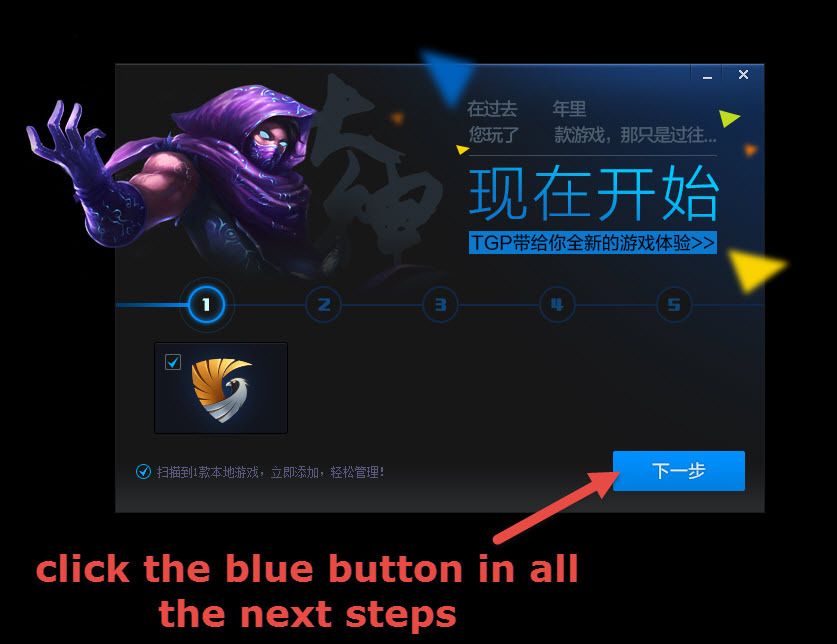
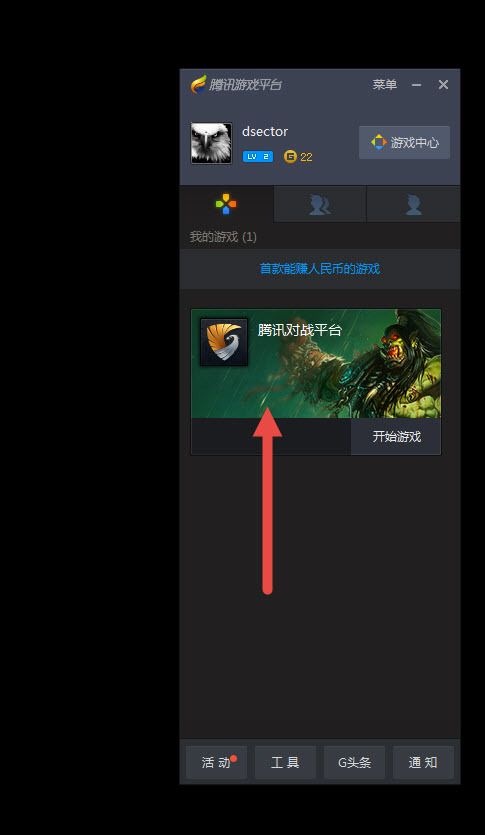
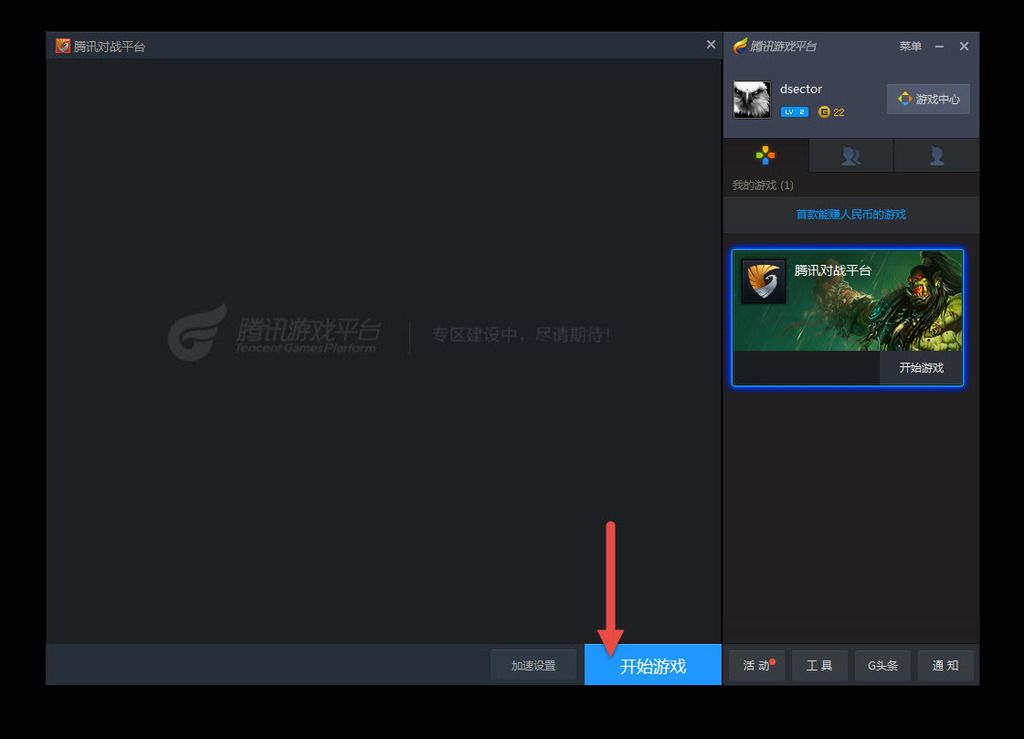
From now on, launch the platform from the icon below:

Posted 18 May 2016 - 06:56 AM
Downloaded it but dont feel like it helped ![]()
Changed the videobackbuffer and it is smoothhhhhhhhhhhhhhhhhhhhhhh ![]()
Thx Dsect0r !!
Edited by Showtime, 18 May 2016 - 09:57 AM.
Posted 18 May 2016 - 01:05 PM
Mikoz ik zet hem er ff voor je onder
[Video]
VideoBackBuffer=no
ScreenWidth=1680
ScreenHeight=1050
StretchMovies=no
For all other players that play on QQ,these settings in ra2.ini fixed my lag
Edited by Showtime, 18 May 2016 - 01:37 PM.
Posted 18 May 2016 - 07:39 PM
Lol, VideoBackBuffer should always be set to no, except in very rare circumstances.
The rest of it doesn't matter.
ScreenWidth=1680 <-doesn't matter
ScreenHeight=1050 <-doesn't matter
StretchMovies=no <-doesn't matter at all
Posted 19 May 2016 - 10:09 PM
ScreenWidth=200
ScreenHeight=100
best for no lag
Posted 20 May 2016 - 04:57 AM
ScreenWidth=200
ScreenHeight=100
best for no lag
Best settings above, I approve.
Posted 24 May 2016 - 07:33 PM
yes i get average of 500 fps with these settings
Posted 07 June 2016 - 01:19 AM
dsector,
Hi! I followed your instructions, but I keep getting an error saying "16 bit pixel" something. I ended up buying a brand new PC just to play this game again lol. Please help!?
Posted 07 June 2016 - 01:28 AM
Are you getting the error when you try to launch RA2? Did you install the XWIS version of the game or some other version?
You can download the XWIS version (which works fine on QQ) from here: http://xwis.net/forums/index.php/topic/177134-downloads/
If it still doesn't work, then can you tell me what operating system you're using, what the exact error is and when the error appears?
Posted 07 June 2016 - 01:43 AM
I'm using windows 10, I had issues initially getting on xwis, but that has been fixed by following instructions from other threads. I downloaded the game from the link you provided already. The exact error is This product requires a 16bit pixel depth.
Posted 07 June 2016 - 01:55 AM
Hmm you get that when you try to launch the game from the Chinese Tencent platform? I'm not too familiar with Windows 10, but you can try right clicking on ra2.exe ----> Compatibility -----> check "Run in 256 colors".
Posted 07 June 2016 - 02:18 AM
Still the same issue. Everytime I run it in compatibility mode and use the Tencent platform, it goes back to what it was. Everytime I try with diff comp mode and nothing. ![]()
Posted 07 June 2016 - 04:43 AM
Hmm I'll have to ask some Chinese players about your problem.
If your computer can handle it, I'd just run Windows 7 in a virtual machine (that is if you don't want to replace Windows 10 with Windows 7 completely).
Posted 07 June 2016 - 05:12 PM
u should change the video settings from 32bit to 16
edit: from the windows itself
Edited by GAM3R01, 07 June 2016 - 05:12 PM.
Posted 07 June 2016 - 07:40 PM
Good suggestion. That will most likely fix the problem, but you'll have to do this every time you want to play.
Posted 08 June 2016 - 01:00 AM
How do I do that? I tried going to display settings and only options I saw is 32 bit.
NVM, WIN10 doesn't support 16 bit. ![]()
Edited by xMonster, 08 June 2016 - 01:03 AM.
0 members, 0 guests, 0 anonymous users