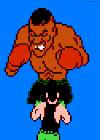Need help to install red alert 2 on windows 10
#1

Posted 31 January 2016 - 09:35 PM
#2

Posted 01 February 2016 - 11:43 AM
The RA2 installations disks no longer work in Windows (except for maybe XP, I'm not sure). it's the same for all the games that use copy protections called Safedisc or Securom.
Fortunately for us RA2 fans, you can download the multiplayer-only version from here (Downloads section) and use the serial number from your installation disk to get online. If you want to play the single player campaigns, you can simply copy all the MIX files from both the Allied and Soviet disks into the same folder that you installed the multiplayer version into.
#3

Posted 07 February 2016 - 06:04 PM
Thank you,
can you please give the link for multiplayer so i can download that at least as i prefer to play online anyway and what steps do i need to do in order to make it work properly
Regards
#4

Posted 07 February 2016 - 06:15 PM
Download links are here: http://xwis.net/forums/index.php/topic/177134-downloads/
If you are having problems getting it to work on Windows 10, you should read through this topic: http://xwis.net/forums/index.php/topic/182360-cc-red-alert-2-windows-8-windows-10-fix/
#5

Posted 14 February 2016 - 02:20 PM
Hello,
I have the same problem. I installed the version multiplayer, but to be able to play the campain what i've to do.. Because it's wrote unable to read scenario... Help me please
I just want to play for fun the campain.
Edited by andunyxxx, 14 February 2016 - 02:22 PM.
#6

Posted 14 February 2016 - 02:30 PM
Hello,
I have the same problem. I installed the version multiplayer, but to be able to play the campain what i've to do.. Because it's wrote unable to read scenario... Help me please
I just want to play for fun the campain.
If you want to play the single player campaigns, you can simply copy all the MIX files from both the Allied and Soviet disks into the same folder that you installed the multiplayer version into.
#7

Posted 15 February 2016 - 04:18 PM
Thanks man it work fine for Soviet campain but i can't do this for allied campain ![]() where are the folders ? Did i've to play Soviet and when i finish i delete folders and copy Allied folders ? Another little question, i'm French.. so can i have the game with French language place to english ?
where are the folders ? Did i've to play Soviet and when i finish i delete folders and copy Allied folders ? Another little question, i'm French.. so can i have the game with French language place to english ? ![]()
Edited by andunyxxx, 15 February 2016 - 05:36 PM.
0 user(s) are reading this topic
0 members, 0 guests, 0 anonymous users