The following should fix the functionality of Red Alert 2 on Windows 8 and Windows 10. Please follow the instructions in this thread.
Note that this fix should work with the Origin version of Red Alert 2 as well. Although the ALT+TAB functionality does not work.
1. Download the files needed to apply the fix from below.
> Download C&C Red Alert 2 Compatibility Fix <
2. Install the compatibility database by opening it's folder and double clicking the file called "Double Click Me".
3. Copy the game files from their folder (that is named "game files") into the folder that you installed your game in.
4. Apply the compatibility settings to all of the .exe game files as shown in the image "compatibility settings".
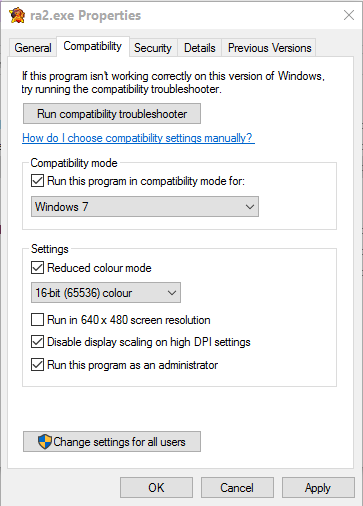
5. Try to run the game (ra2.exe). If the game doesn't run, post back with the following format.
What worked :
What didn't :
System specification :
The download is sponsored by cncftw.com and the hosting is provided by Dylan Van Antwerpen.
Edited by FReQuEnZy, 13 January 2017 - 10:20 PM.










