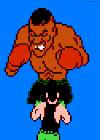Can you move tanks and fire at the same like you can "Q" on Tib sun with Disruptors and Titans?
Tank Movement
#1

Posted 27 August 2013 - 01:37 AM
#2

Posted 27 August 2013 - 01:41 AM
#3

Posted 27 August 2013 - 01:59 AM
JTeK, on 27 Aug 2013 - 01:37, said:
Can you move tanks and fire at the same like you can "Q" on Tib sun with Disruptors and Titans?
depends on the tank. In other situations it depends on how you "ctrl+shift" the unit
basic ground tanks like rhino and grizzly automatically attack and move, but teched tanks like mirage, prism, apoc dont. However, if you ctrl+shift certain units you can have them move and fire at the same time. This is especially useful for IFVs vs rocketteers/planes
#4

Posted 27 August 2013 - 02:01 AM
So click on unit you want to attack, then control shit click the area you want the tank to travel to while attacking?
#5

Posted 27 August 2013 - 02:25 AM
no. Ctrl + shift makes a unit move until it comes into the vicinity of an opponents unit(s). Once it comes into firing range of the opposing unit(s) along this vector it will stop and attack the unit(s) until either the unit(s) die(s) or until your unit dies... You can also ctrl + shift multiple units at once. Example..
You send a tank along a straight vector and it approaches a unit.
Let X = rhino tank
Let ----- = the path it travels
Let O = opponents grizzly tank
Let H = where the rhino tank stops to attack the grizzly tank. This is when it comes into ~attacking range of the grizzly (this is actually usually 1-2 cell further in than it needs to be)
Let Y = where you clicked the rhino tank to go
X --------------------------------------------------H ------------O-----------------------------------------------------Y
So, you have your rhino tank at the left here, you then send it along a straight vector to the right using ctrl + shift. As the rhino tank approaches the grizzly tank it will stop at the point H. This is the furthest away (almost) it can be to be able to attack the grizzly tank. After the rhino tank kills the grizzly tank it will continue on its original path until it reaches its destination, Y.
You can also use ctrl + shift to attack something and the same thing would occur. For example, if point Y was actually a unit or building the same thing would happen except for that once it continued along its path and reached point Y it would then stop to attack that structure or unit.
Here, let me clarify, had you only clicked to Y without using ctrl + shift the rhino tank would continue to move and attack the grizzly, but it wouldn't stop to attack the unit and then continue. But, had you simply moved a teched unit like an apoc... The grizzly tank would fire upon your apoc, but the apoc wouldn't stop to fire at the grizzly or attack+move like the rhino tank did.
Sorry. This doesn't really answer your original question. You don't need to know about ctrl + shift until you learn the basics of the game and its not THAT useful. Its more for medium-advanced game play. Basic units that you will be using like the rhino or grizzly automatically move and attack at the same time.
The only things you want to be careful about here is "tc" or tank control. This is basically having the greatest number of your units attacking while the fewest of your opponent's units are attacking yours. Basically, this is flanking his tanks continually or abusing map positions such as having 5 tanks on a cliff fire down at 3 tanks below them (since the other 3 tanks can't fire up the cliff). Also, you want to make sure the turrets of your tanks are pointed in the direction of the opponents units. This is due to the fact that rhino and grizzly turrets take time to turn toward the opposition before firing. If, for example, you had a rhino tank chasing your rhino tank away, your opponent's turret would be facing your tank whereas your rhino tank's turret would be facing away... along the vector of its path or sometimes pointed toward its destination. As the enemy comes into range it will fire upon your tank, whereas your tank's turret has to turn around, fire, then turn back to the front (usually but not always) and then turn back around again before firing. Also, clicking to a new destination will slow your tank's turret from turning around to fire at your opponent's tank, because if it is in the middle of turning around or firing once you click again it will point towards its destination again before turning back around to fire.
Edited by Seke, 27 August 2013 - 02:32 AM.
#6

Posted 27 August 2013 - 10:44 AM
its control+shift but on ra2 it is so that the attacks overrule the move.
i take it on ts or atleast the units u named, the move overrules the attack
Edited by JoKuJaK, 27 August 2013 - 10:51 AM.
#7

Posted 27 August 2013 - 01:34 PM
http://www.youtube.com/watch?v=K3BuWN-occg&feature=player_detailpage#t=1594
Edited by fir3w0rx, 27 August 2013 - 03:30 PM.
1 user(s) are reading this topic
0 members, 1 guests, 0 anonymous users