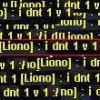How to play Red Alert 2 online with hamachi
1. First you need download and install Red Alert 2 1.006
 eb0aa4b985d8.jpg 79.58KB
28 downloads
eb0aa4b985d8.jpg 79.58KB
28 downloads
or here http://thepiratebay.se/torrent/4509170/Red_Alert_2___Yuri_s_Revenge_[Henz]
important if u download MP game from XWIS, you must rename Red Alert 2.exe - > game.exe
2.Download and save wsock32.dll, in the Red Alert 2 folder.
 9f9ba26c9ec9.jpg 85.52KB
66 downloads
9f9ba26c9ec9.jpg 85.52KB
66 downloads
3. Download and install hamachi
for Win XP , Win Vista, Win 7 Hamachi
Your user name must have the prefix of your country, an example of a player [EN] or the player [RU]
4. Network Connections(Windows XP)
Click Start, click Run, whrite: ncpa.cpl , click OK.
In toolbar, click Advanced, click Advanced Settings(Adapters and Bindings tab)...
move hamachi in top, put it first, click Ok. e4b6f8ddbd55.jpg 96.15KB
100 downloads
e4b6f8ddbd55.jpg 96.15KB
100 downloads
Click Start, click Run, whrite: ncpa.cpl , click OK. Right - Click on Hamachi properties, click on internet protocol version 4(TCP/IPv4)[ to some its only Internet protocol (TCP/IP), click Properties, click Advanced, down Automatic metric needs to be unchecked, if is not, uncheck it your self, and down at Interface metric whrite 4, click ok, ok, close.
 xp settings eng.jpg 114.65KB
24 downloads
xp settings eng.jpg 114.65KB
24 downloads
5. Network Connections(Windows Vista / Windows 7)
Do the steps like in the image.
1. Down right corner,where it shows the network connection, right click on it 2. Open Network and Sharing Center, 3. click Change adapter settings,
4. Organize / layout , 5. Menu bar (it needs to be marked), 6. click on Advanced / 7. Advanced Settings,
8. click Hamachi, 9. put it firs in the top, 10. click OK.
 9f6c2db9374a.jpg 283.94KB
123 downloads
9f6c2db9374a.jpg 283.94KB
123 downloads
important also for adapter with internet connection must to change "Interface metric" to "5"
6. Anti Show-Bug, anti erorrs
If you have problems and don't see the games, repet this step afther every restart
(only those who have changing metric after restart)
Click Start, click Run, whrite: ncpa.cpl , click OK. Right - Click on Hamachi properties, click on internet protocol version 4(TCP/IPv4)[ to some its only Internet protocol (TCP/IP), click Properties, click Advanced, down Automatic metric needs to be unchecked, if is not, uncheck it your self, and down at Interface metric whrite 4, click ok, ok, close.
 14d501cc4037.jpg 230.95KB
77 downloads
14d501cc4037.jpg 230.95KB
77 downloads
7. Finishing
Done ^^ If you did all of this corectly you shoud be able to play Red Alert 2 on hamachi!
Open hamachi, click join network:
Network: ra2.ru (work) or ra2.in (temporarily closed)
no pass
Welcome! ![]()
Open Red Alert 2, click on  network.jpg 3.96KB
20 downloads and start playing!
network.jpg 3.96KB
20 downloads and start playing!
Use the next settings to play:
 settings.jpg 33.6KB
30 downloads
settings.jpg 33.6KB
30 downloads
p.s. thx site red2.go.ro for help ![]()
p.p.s if u wanna play again QM, u nead delete file wsock32.dll in your game folder
- - -
For more help:
Skype - montesuma.montesuma
Edited by Moret, 31 March 2013 - 05:57 PM.