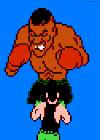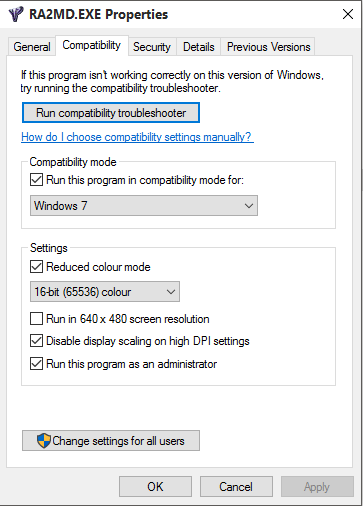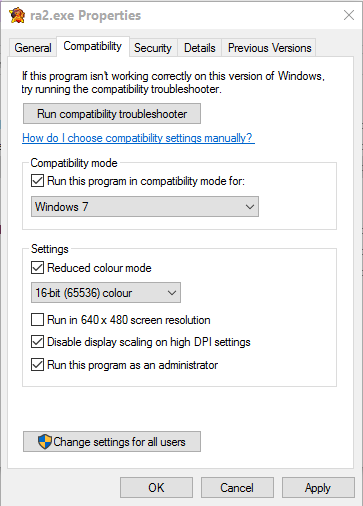Played vs werwiewas, custom tourny, crates on.
He was losing and just when I was attacking his base with 70% more tanks than him, the recon error pops up.
After the game he rehosts the tourny and acts like nothing happened.
On the ladder the stats show up as Win / Win, which is a bit weird.
By looking at the screenshots though, this game (below) was the first reconnection error.
http://xwis.net/ra2/games/1656/





 Find content
Find content N
N