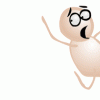Calling Don carlo
Started by
Guest_loopid_*
, Jun 09 2003 11:47 PM
8 replies to this topic
#1
 Guest_loopid_*
Guest_loopid_*
Posted 09 June 2003 - 11:47 PM
I've downloaded the mf. How do i run it? I've just been clicking on the icon in the directory that i put it (it opens up into a word file but with gobbledegook all over the screen, running to about 7000 pages i think), but then i seen the screen shot that someone took to discuss getting points for reconns. I dont get any of this info when it's requesting match in qm. I must be running it wrong. Any advice?
#2

Posted 10 June 2003 - 03:20 AM
You probably click the wrong thing...
Did you click on the .exe file?
Also you must open MF before you click on the 'Internet' on RA2/YR. You can do it before the game, or while loading the game or while at the main menu.
Did you click on the .exe file?
Also you must open MF before you click on the 'Internet' on RA2/YR. You can do it before the game, or while loading the game or while at the main menu.
#3
 Guest_loopid_*
Guest_loopid_*
Posted 10 June 2003 - 05:58 PM
The file is mf.zip. The icon for it is a big blue W (the symbol for ms word) on a white background. It doesnt seem to make a difference when i open/run it.
The thing is, i have 1 win on the xcladder and yet i do nothing different now than i did then.
Any more advice?
The thing is, i have 1 win on the xcladder and yet i do nothing different now than i did then.
Any more advice?
#4

Posted 10 June 2003 - 06:09 PM
..
Edited by Hawk, 21 May 2015 - 11:51 PM.
#5

Posted 10 June 2003 - 06:11 PM
your 1 win on the xcl ladder may be because you played another XCL player.
from what you have said it appears u have associated winzip files with word on your computer - you need to associate them with winzip or winrar.
do u have winzip installed on your comp?
if you do right click the zip file with MF in it and click "open with"
click "chose programme"
you will get a selection of programmes on your comp
select winzip and click the box that says "always use this programme to open these files"
that should re-associate zip files with winzip if that was ur problem.
If u dont actually have winzip on your comp then u need to DL it b4 u do all of that
from what you have said it appears u have associated winzip files with word on your computer - you need to associate them with winzip or winrar.
do u have winzip installed on your comp?
if you do right click the zip file with MF in it and click "open with"
click "chose programme"
you will get a selection of programmes on your comp
select winzip and click the box that says "always use this programme to open these files"
that should re-associate zip files with winzip if that was ur problem.
If u dont actually have winzip on your comp then u need to DL it b4 u do all of that
#7
 Guest_loopid_*
Guest_loopid_*
Posted 10 June 2003 - 09:36 PM
i was told that it didn't need to be opened with zip. Cheers people, i'll get it sometime soon.
#8

Posted 10 June 2003 - 09:56 PM
You don't need WinZip or any other zip progam to open zipped files. All Windows operatin' systems should open it with a compressed folder application and then automatically self-extract the contents.i was told that it didn't need to be opened with zip. Cheers people, i'll get it sometime soon.
#9

Posted 10 June 2003 - 10:19 PM
That's a XP feature, so all other OSs still need WinZip.You don't need WinZip or any other zip progam to open zipped files. All Windows operatin' systems should open it with a compressed folder application and then automatically self-extract the contents.i was told that it didn't need to be opened with zip. Cheers people, i'll get it sometime soon.
0 user(s) are reading this topic
0 members, 0 guests, 0 anonymous users