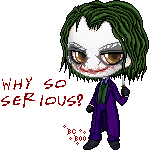Hi all,
Here is my problem: I have a large resolution (reasonable large). Ever since getting this reso, it has lagged on XWIS. CNCNet games work fine and speedy.
I posted about this issue months ago, but no real solution was found.
I can't play on XWIS with this lag as it is unbearable. I'm not willing to alter my resolution when it works just fine on CNCNet to come on to the server.
Any solutions for me?
Thanks.