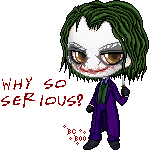Hello,
does any one knows, what problem that is?
Im using Windows 7 64bit, OBS and want to stream Red Alert 2 (Like I did all the time). I didn't buy any new hardware. The problem is, when i put screen region on OBS and start streaming, it always goes black screen. But the music on Ra2 you can hear.
I can stream other games with game capture. No problem. Also when im streaming on screen region i can see my desktop on the screen. Just not Ra2.
Here you can see what I already tried: https://www.twitch.tv/cncsteffster/v/65863838
It's really weird. Cuz ive streamed Ra2 for months without any problem. The only thing I did, was format c: some days ago!
Can any 1 help me? I also got teamviewer when some1 wanna try any things.
Thanks guys!
PS: I wanna stream QQ games ![]()
Edited by Steffen, 12 May 2016 - 05:57 PM.