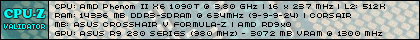RA2.ini:
[Intro]
Play=no
[MultiPlayer]
PhoneIndex=-1
WOLLimitResolution=no
LastNickSlot=-1
Handle=4e,6f,74,59,6f,75,48,61,
Color=0
ColorEx=-2
Side=Americans
SideEx=-2
GameMode=1
PortBase=1280
PortPool=36688
ObserverMode=0
[Skirmish]
GameMode=1
ScenIndex=0
GameSpeed=0
Credits=10000
UnitCount=10
ShortGame=yes
SuperWeaponsAllowed=yes
BuildOffAlly=yes
MCVRepacks=yes
CratesAppear=yes
Slot01=6,-2,-2
Slot02=1,-2,-2
Slot03=1,-2,-2
Slot04=1,-2,-2
Slot05=1,-2,-2
Slot06=1,-2,-2
Slot07=1,-2,-2
[LAN]
GameMode=1
ScenIndex=0
GameSpeed=0
Credits=10000
UnitCount=10
ShortGame=yes
SuperWeaponsAllowed=yes
BuildOffAlly=yes
MCVRepacks=yes
CratesAppear=yes
Slot01=2,-2,-2
Slot02=2,-2,-2
Slot03=2,-2,-2
Slot04=2,-2,-2
Slot05=2,-2,-2
Slot06=2,-2,-2
Slot07=2,-2,-2
[WonlinePref]
GameMode=1
ScenIndex=0
GameSpeed=0
Credits=10000
UnitCount=10
ShortGame=yes
SuperWeaponsAllowed=yes
BuildOffAlly=yes
MCVRepacks=yes
CratesAppear=yes
Slot01=2,-2,-2
Slot02=2,-2,-2
Slot03=2,-2,-2
Slot04=2,-2,-2
Slot05=2,-2,-2
Slot06=2,-2,-2
Slot07=2,-2,-2
[Options]
GameSpeed=3
Difficulty=0
ScrollMethod=0
ScrollRate=0
AutoScroll=yes
DetailLevel=2
SidebarCameoText=yes
UnitActionLines=yes
ShowHidden=yes
ToolTips=yes
[Video]
VideoBackBuffer=no
ScreenWidth=1024
ScreenHeight=768
StretchMovies=no
[Audio]
SoundVolume=0.300000
VoiceVolume=0.300000
ScoreVolume=0.100000
IsScoreRepeat=no
IsScoreShuffle=no
SoundLatency=9
InGameMusic=yes
[Network]
Socket=65535
NetCard=0
NetID=ffcf,ffdf,ffcf,
[WOnline]
AllowPage=1
AllowFind=1
LangFilter=0
LobMusic=1
ShowAll=1
DisplayAsian=1
DisplayLatin=1
[SerialDefaults]
CallWaitStringIndex=3
InitStringIndex=-1
DialMethod=T
Baud=-1
IRQ=-1
Port=0h
Compression=0
ErrorCorrection=0
RA2MD.ini:
[Intro]
Play=no
[Options]
GameSpeed=0
Difficulty=1
CampDifficulty=0
ScrollMethod=0
ScrollRate=1
AutoScroll=yes
DetailLevel=2
SidebarCameoText=yes
UnitActionLines=yes
ShowHidden=yes
ToolTips=yes
[Video]
VideoBackBuffer=no
ScreenWidth=1024
ScreenHeight=768
StretchMovies=no
[Audio]
SoundVolume=0.200000
VoiceVolume=0.200000
ScoreVolume=0.100000
IsScoreRepeat=no
IsScoreShuffle=no
SoundLatency=9
InGameMusic=yes
[Network]
Socket=65535
NetCard=0
NetID=ffcf,ffdf,ffcf,
[MultiPlayer]
FirewallSettings=1
FirewallDelta=0
PortBase=1278
PortPool=19955
ObserverMode=0
PhoneIndex=-1
WOLLimitResolution=no
LastNickSlot=-1
Handle=49,6f,6e,47,65,6e,48,44,
Color=2
ColorEx=-1
Side=Americans
SideEx=-1
GameMode=1
[Skirmish]
GameMode=1
ScenIndex=8
GameSpeed=0
Credits=10000
UnitCount=10
ShortGame=yes
SuperWeaponsAllowed=no
BuildOffAlly=yes
MCVRepacks=yes
CratesAppear=yes
Slot01=5,-2,-2
Slot02=1,-2,-2
Slot03=1,-2,-2
Slot04=1,-2,-2
Slot05=1,-2,-2
Slot06=1,-2,-2
Slot07=1,-2,-2
[LAN]
GameMode=1
ScenIndex=0
GameSpeed=1
Credits=10000
UnitCount=10
ShortGame=yes
SuperWeaponsAllowed=yes
BuildOffAlly=yes
MCVRepacks=yes
CratesAppear=yes
Slot01=2,-2,-2
Slot02=2,-2,-2
Slot03=2,-2,-2
Slot04=2,-2,-2
Slot05=2,-2,-2
Slot06=2,-2,-2
Slot07=2,-2,-2
[WonlinePref]
GameMode=1
ScenIndex=0
GameSpeed=1
Credits=10000
UnitCount=10
ShortGame=yes
SuperWeaponsAllowed=yes
BuildOffAlly=yes
MCVRepacks=yes
CratesAppear=yes
Slot01=2,-2,-2
Slot02=2,-2,-2
Slot03=2,-2,-2
Slot04=2,-2,-2
Slot05=2,-2,-2
Slot06=2,-2,-2
Slot07=2,-2,-2
[SerialDefaults]
CallWaitStringIndex=3
InitStringIndex=-1
DialMethod=T
Baud=-1
IRQ=-1
Port=0h
Compression=0
ErrorCorrection=0
Screenshots:





Edited by NSanityHD, 22 April 2016 - 01:14 PM.