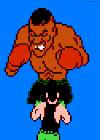There is many reason why the game may crash, Starting by you may have a cheat on the game folder. Anyways you didn't give us enough information about the crash. Does the game give you any error? If it does can you give us a screen shot?
You can try these steps:
1- right click on the ra2.exe
2-Click on properties
3- Click on compatibility
3.1- Click on the window that says "Run this program in compatibility mode for" and select windows XP service pack 3.
3.2- Click on the window that says "Run this program as an administrator".
If it didnt work, Post more detailed information about the error.
![]() )
)