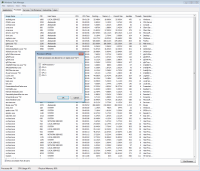Hey guys im posting this for my brother....
Hi M8´s! i´ve got win 8.1 – it is not posible for me to play the normal quickmatches. After 30-60 seconds my screen turns black – has some an solution? (@Lobby it is no problem to play tourney,ffg games) Either i cant install new maps......i downloaded them-where do i hav to put them?