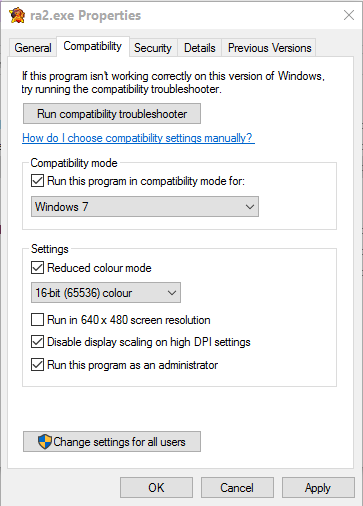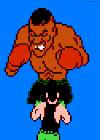You're missing "ra2.lcf".

C&C Red Alert 2 - Windows 8, Windows 10 Fix
#76

Posted 13 December 2015 - 12:11 AM
#77

Posted 14 December 2015 - 05:27 AM
I had the no menu problem after doing what the first post suggested.
I then went to http://bitpatch.com/ddwrapper.htmlwith the following in aqrit:
RealDDrawPath = AUTO
Next I did this update, http://www.stuffhost.de/files/cnc/
placed the exe in the game folder and now my game works with windows 10 and the free origin version of the game. It works not via the launcher for me, but through the game.exe and gamemd.exe in the game folder.
#78

Posted 14 December 2015 - 03:29 PM
The second link appears to have no more but German text. I'd recommend this by its self:
https://drive.google.com/file/d/0B3Ki17Xad9ORajZSQk5MYnk2NEE/view
Also: CnC Graphics Patcher.
Now you should be able to play RA2 on ******* Win 10 64-bit.
#79

Posted 14 December 2015 - 03:35 PM
Keep in mind that these fixes are different for each PC.
The fix that works for each individual might not work for everyone, the results are dependant on the hardware configuration of each PC.
For example "CnC Graphics Patcher" causes the menu to disappear on some systems.
Edited by FReQuEnZy, 14 December 2015 - 03:36 PM.
#80

Posted 22 December 2015 - 07:08 AM
Thank you.very much. but can you make this fix for Mental Omega mod? I can't find solution for this mod. thx again.
#81

Posted 22 December 2015 - 09:29 AM
Try aqrit ddraw wrapper.
#82

Posted 26 December 2015 - 06:20 PM
thx for reply to me,I use this config.
RealDDrawPath = AUTO BltMirror = 0 BltNoTearing = 0 ColorFix = 0 DisableHighDpiScaling = 0 FakeVsync = 0 FakeVsyncInterval = 0 ForceBltNoTearing = 0 ForceDirectDrawEmulation = 1 NoVideoMemory = 0 SingleProcAffinity = 0 ShowFPS = 0
no more lag in game, thx for this but blackscreen when alt+tab is still pretty annoying. What should I change in above config?
"sorry for my english language."
Edited by FELITH, 26 December 2015 - 06:22 PM.
#83

Posted 27 December 2015 - 07:01 PM
You can't try setting the game to Windows 7 compatibility mode.
#84

Posted 28 December 2015 - 12:38 PM
4. Apply the compatibility settings to all of the .exe game files as shown in the image "compatibility settings".
#85

Posted 30 December 2015 - 11:56 PM
ALT + TAB doesn't work due to Microsoft's changes to DWM.
The only way to make it work is with a borderless window, however that requires some hacking.
Edited by FReQuEnZy, 30 December 2015 - 11:57 PM.
#86

Posted 27 January 2016 - 06:38 AM
OS: Windows 10
GPU: GTX 580x2 (SLI)
Game version: Red-Alert-2-Multiplayer.exe
- Followed steps on the first page exactly
- Result was no menus on the opening screen
- Installed the ddraw.dll for the Windows 8 fix
- Result was SUPER lag, but able to access the menus and lobby
- Installed testfix.zip files
- Still laggy
- Replaced ddraw.dll with Aqrit's ddraw.dlll and started game using game.exe
- Result was perfect gameplay.
#87

Posted 27 January 2016 - 08:32 PM
I've been trying to get this game to work for days now, constantly reading back and fourth between this thread and on the cnc-comm forums. What is Aqrit's ddraw.dll and how do I get it? The best result I had so far is a menu with invisble albeit clickable buttons.
Please advice, I'm able to provide a link to my whole RA2 directory if needed
my system is:
Dell Latitude e4310 i5 @ 2x2.53Ghz running win10 pro 64bit with intel HD graphics
#88

Posted 28 January 2016 - 04:47 AM
I've been trying to get this game to work for days now, constantly reading back and fourth between this thread and on the cnc-comm forums. What is Aqrit's ddraw.dll and how do I get it? The best result I had so far is a menu with invisble albeit clickable buttons.
Please advice, I'm able to provide a link to my whole RA2 directory if needed
my system is:
Dell Latitude e4310 i5 @ 2x2.53Ghz running win10 pro 64bit with intel HD graphics
Right here:
http://bitpatch.com/downloads/ddwrapper.zip
Add the ddraw.dll to your installation folder.
#89

Posted 28 January 2016 - 09:33 PM
And now it works perfectly :-) Thanks a LOT guys! The ddraw.dll with aqrit config file did the trick. Yesss!
#90

Posted 01 February 2016 - 10:05 PM
C&C Red Alert 2 - Windows 8, Windows 10 Fix
The following should fix the functionality of Red Alert 2 on Windows 8 and Windows 10. Please follow the instructions in this thread.
Note that this fix should work with the Origin version of Red Alert 2 as well. Although the ALT+TAB functionality does not work.
1. Download the files needed to apply the fix from below.
> Download C&C Red Alert 2 Compatibility Fix <
2. Install the compatibility database by opening it's folder and double clicking the file called "Double Click Me".
3. Copy the game files from their folder (that is named "game files") into the folder that you installed your game in.
4. Apply the compatibility settings to all of the .exe game files as shown in the image "compatibility settings".
5. Try to run the game (ra2.exe). If the game doesn't run, post back with the following format.The download is sponsored by cncftw.com and the hosting is provided by Dylan Van Antwerpen.
hi,
I have the Original Discs
I want to install Red Alert on my laptop Windows 10 Home, HP laptop 8GB ram, 2TB hard drive, intel i5-6200U processor. 2.30 GHz 2.40 GHz . 64-bit
How could i install and play from CD? I inserted the CD and Install screen came and when i clicked on install nothing happens :S?
Help me out please
Regards
Edited by teddy007, 02 February 2016 - 04:57 PM.
#91

Posted 02 February 2016 - 04:00 AM
A couple more things:
- Alt+Tab doesn't seem to work (just returns to a black screen when returning to the game)
- Ping is showing as "RED" always, used to be green with Windows 7. (router settings are exactly the same from before I updated to Win10)
- Difficulty connecting in Multiplayer sometimes.
The last two were things I experienced in Win7, but through a series of "fixes" was able to resolve them. I just can't remember what those things were now.
#92

Posted 05 February 2016 - 07:21 PM
anyone?
#93

Posted 06 February 2016 - 01:09 AM
hi,
I have the Original Discs
I want to install Red Alert on my laptop Windows 10 Home, HP laptop 8GB ram, 2TB hard drive, intel i5-6200U processor. 2.30 GHz 2.40 GHz . 64-bit
How could i install and play from CD? I inserted the CD and Install screen came and when i clicked on install nothing happens :S?
Help me out please
Regards
anyone?
I've already answered your question:
http://xwis.net/forums/index.php/topic/182917-need-help-to-install-red-alert-2-on-windows-10/
#94

Posted 06 February 2016 - 03:57 PM
i'm having a problem with RA2 Win10.
just yesterday upgraded my laptop from win8 to Win10, on Win8 RA2 worked, somehow.
i'm using Xwis RA2 and added ddraw(14kb) to the game directory and it fixed the menu issue, but now whenever I should be in game, or loading screen, i just see white screen, nothing else.
tried running compatibility mode
everything same.
I haven't found someone talking about that white screen, and just had no idea what to do next.
Many thanks.
Edited by KeepCalmGen, 06 February 2016 - 03:59 PM.
#95

Posted 06 February 2016 - 11:42 PM
I'm guessing that it's a problem caused by a poor upgrade.
For the best upgrade experience, you should always do a clean upgrade from Windows 8.
Which in essence means that you would choose to install without transferring applications and settings.
However now that you've upgraded, you can do a clean install of Windows 10, just download a disc image from Microsoft's website and burn it to a DVD.
After the upgrade you will be able to install Windows 10 on your computer an unlimited amount of times, AFAIK.
#96

Posted 07 February 2016 - 06:22 PM
Thank you,
can you please give the link for multiplayer so i can download that at least as i prefer to play online anyway and what steps do i need to do in order to make it work properly
Regards
#97

Posted 07 February 2016 - 06:31 PM
I have already responded in your other topic, please don't make multiple posts.
First try the download, if it doesn't work you will need to check this topic for possible solutions- there is not a one case fits all.
#98

Posted 07 February 2016 - 07:03 PM
can you please give the link for multiplayer so i can download that at least as i prefer to play online anyway and what steps do i need to do in order to make it work properly
Please use the forum's search function.
#99

Posted 13 March 2016 - 07:17 PM
This did not work LOL i tried everything and yes im not a moron and been reading for hours. THIS DOES NOT WORK still have the black screen put all to win xp3 and tried changing to every possible resolution nothing. I have windows 10
#100

Posted 13 March 2016 - 11:50 PM
If you can, then installing Windows 7 is still the best option for RA2.
You can definitely get RA2 to run on Windows 8 and Windows 10 but you will have either broken ALT+TAB (in full screen) or really slow game-play (in window mode).
1 user(s) are reading this topic
0 members, 1 guests, 0 anonymous users