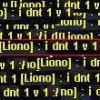I cannot play RA2, even in single player.
I downloaded the RA2 multiplayer EXE from the /downloads section.
I ran the installer and installed the game in /documents/Red Alert 2.
Regardless of whether I try to boot the game from game.exe, ra2.exe, or Red Alert 2.exe, I am taken to
a loading screen but the screen never refreshes. I can alt tab out, and go back into RA2 and it will have redrawn itself one time.
I can click all the buttons... assuming I know where they are, and it sounds like it reacts/functions but the screen does nothing.
I have tried setting all of the three .exe files to run in compatibility mode for both xp sp 3, and win 98.
I always run as administrator.
None of this ever helps.
The game window won't redraw itself.
I read the troubleshooting post, and tried to make the fake second monitor.
This caused the game screen to redraw itself where my mouse is located.
So I'm saying that a horizontal line, from the left side of my screen to the right, about 60px high, wherever my mouse is, would redraw itself.
My laptop has:
Win 7
intel i5
8gb ram
No dedicated graphics card
I am NOT using an external monitor on my laptop.
What should I do?