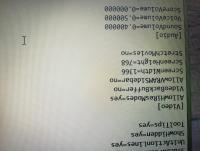Hi ,
the game force me to pick 640x480 reso if i want to start online game....
reso setup ist 1400x900 and its fine in the lobby etc, but no game allowed in this reso , it says this game is just 640x480 ?
i have tried all patches , nothing worked so far ?