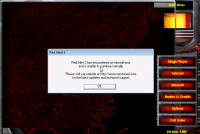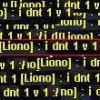Your screenshot shows an internal error, the installation may be corrupt. Have you tried a clean re-install since opening this thread? What efforts have you made to fix this? The version of patch is not relevant to the issue you're having. You say the XWIS ra2.exe download gave you issues with starting games, but as far as I can tell the installation from the CD won't let you pass the main menu. The anti-piracy issue might be easier to fix than the one you're experiencing now, although you shouldn't be getting that issue at all if it's installed correctly.
The internal error started when I installed and tried the XWIS version, not from my CD. For instance, if I install the XWIS version to another hard disk so that it is separate from my CD installation (C:\Westwood\RA2\) and I launch the game from the XWIS version shortcut, the game will throw me an internal error. The XWIS version and my original retail copy of RA2 must be mixing up the registry entries for the installation of the game as far as that is concerned.
As far as the game minimizing, I figured out that this is happening because I originally installed my game with my Radeon R9 280X graphics card installed, as I said above. But because that has become defective I have requested an RMA for that, and thus I've had to temporarily use my Radeon R7 260 graphics card. IF I switched back to my R9 280X, the minimizing issue goes away. But since I'm having to use my R7 260 UNTIL my new RMA arrives, the game is minimizing as a result of the graphics card swap. It must be something to do with the display drivers used, as I had to uninstall my R9 280 display drivers and install the R7 260 display drivers.
![]()