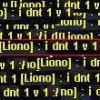this keeps happening to me, works ok then start this again, been happening for the last month
it ask's me to log in twice, (log in then bring's me back to which nick to log in with again that's when I know I wont connect)
Cant connect to server ( internet is working) and I have eset allowing ra2 through firewall
when it does work, after each game ra2 is not responding takes awhile maybe 20 seconds.
When it first started I uninstalled so many times, then did clean up made sure every thing to do with ra2 that I could find is gone and re-installed.
Odd tho after clean up and reinstalled it still shows all my nicks.
Windows 7 x64
8 gb ram
network card Gigabyte GC-WB867D-1, I have tried it on 2.4 and 5, my comp is at top of list in QOS
any idea's?
Edit: I tried another wifi adapter, it asked me twice to log in, I got on then I logged out to test again and same thing
(requesting channel list then could not connect to westwood online check your internet connection)
Tried wired with different nick asked twice then allowed( got online) then retested and it said your.ve been disconnected from server
Because it ask's me twice to login you think it might have something to do with that?
Edited by jalary, 29 November 2014 - 12:05 AM.