about 70% of the time I will have good 55+ fps games with no lag at all, then randomly I will have games where there is constant lag, it's happened with a few different people so I assume it is me, is there anything I can do to stop this lag?
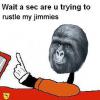
Random lag issues
#1

Posted 09 July 2014 - 01:40 AM
#2

Posted 09 July 2014 - 02:44 AM
1. Use a LAN cable instead of WiFi.
2. Follow this guide : http://xwis.net/forums/index.php/topic/171700-internet-optimizations-for-ra2-multiplayer-lag-fixes-speed-ups/
3. Maintain your PC in optimal condition, use Google to find out how to perform maintenance of windows.
4, Buy a faster connection and keep in mind that your opponents might live in a poor / distant region where high speed internet is not available.
#3

Posted 09 July 2014 - 05:31 AM
About time your taking it seriously andy!!! lagger
#4

Posted 10 July 2014 - 02:44 AM
About time your taking it seriously andy!!! lagger
It's so random that I don't really feel the need to fix it lol.
#5

Posted 10 July 2014 - 04:18 AM
It's so random that I don't really feel the need to fix it lol.
are u using windows 8
#6

Posted 10 July 2014 - 05:36 AM
Windows XP
#7

Posted 10 July 2014 - 08:41 AM
when having issues are u hosting or are u joining
0 user(s) are reading this topic
0 members, 0 guests, 0 anonymous users







