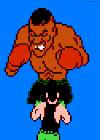Edited by deepsee4u, 16 April 2014 - 04:26 PM.

Video card to Red Alert 2 is recommended to $ 130
#1

Posted 16 April 2014 - 03:52 PM
#2

Posted 16 April 2014 - 04:25 PM
Hi Deepsee!
It does not matter at all which videocard you pick for Ra2.
Any videocard nowadays is more than good enough to run Ra2 on maximum frames possible.
Today I have a G210 and the game does not always connects Maybe it's because the video card?
Impossible. A video card has 0% to do with any connection issues at all.
This is most likely caused by your firewall / router settings.
edit;
If I had to pick one of these videocards, I'd go for the DDR5 for sure.
Edited by W0nNaPl4y, 16 April 2014 - 04:28 PM.
#3

Posted 16 April 2014 - 04:27 PM
So why the game usually does not connect at 1920 X 1080?
Edited by deepsee4u, 16 April 2014 - 04:27 PM.
#4

Posted 16 April 2014 - 04:28 PM
Your problem is not related to the video card, but out of those video cards I would recommend the SAPPHIRE HD 7750 1GB GDDR5.
#5

Posted 16 April 2014 - 04:29 PM
So why the game usually does not connect at 1920 X 1080?
win 7 ultimate 64 bit15 MB bandwidth
What do you mean with "does not connect", I get the feeling it is something totally different
#6

Posted 16 April 2014 - 04:44 PM
#7

Posted 16 April 2014 - 04:44 PM
The game does not connect to four opponents
#8

Posted 16 April 2014 - 04:46 PM
Your problem is not related to the video card, but out of those video cards I would recommend the SAPPHIRE HD 7750 1GB GDDR5.
#9

Posted 16 April 2014 - 04:46 PM
This is not enough information at all....
BUT, it has nothing to do with your video card ![]()
Edited by W0nNaPl4y, 16 April 2014 - 04:46 PM.
#10

Posted 16 April 2014 - 04:48 PM
I'd use a GF GT 210
Oh Oh, that Olaf.
Making IT jokes towards people that don't understand IT at all, thus not the joke either ![]()
#11

Posted 16 April 2014 - 04:48 PM
In 1024 X768 games connect more than 1080 X1920
#12

Posted 16 April 2014 - 04:52 PM
That's probably because it is not a standard resolution in Ra2. I'm not familiar with the Ra2 errors nowadays, but it probably has to do with game clients refusing to play against someone on not-standard resolutions (no clue if this is true though).
However...
It still has nothing to do with your video card ![]()
#13

Posted 16 April 2014 - 06:12 PM
In 1024 X768 games connect more than 1080 X1920
Its connection based firewall/router setting's, Video card's in no way affect your connection.
What router do you use? Do you have a firewall?
Also there's no need for two of the exact same topic.
#14

Posted 16 April 2014 - 10:01 PM
DLINK2650U
I have eset smart security + FW in my router
#15

Posted 16 April 2014 - 10:26 PM
Turn Eset off, whenever you're going to play Ra2.
Or get another virusscanner
#16

Posted 17 April 2014 - 11:05 AM
I think in Game Ranger, your screen resolution can affect connecting to other players, not your graphics card itself as others have mentioned. You'll have to think back to all the changes you've made, or different things that you're now using or doing since this problem started happening to find the root of the problem. But I highly doubt it traces back to your gfx card.
#17

Posted 17 April 2014 - 11:15 AM
I think in Game Ranger, your screen resolution can affect connecting to other players, not your graphics card.
I can confirm this! You need one of the default resos because gameranger manipulates mouseclicks to navigate you to the players lobby.
0 user(s) are reading this topic
0 members, 0 guests, 0 anonymous users