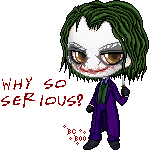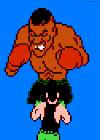I'm talking about logging in to the game for playing
If I run game as administrator, and go to log-in screen (via custom/quick match) tbiol is main nick......however stored/saved password is from the other server.
to correct the issue, i go to manage account, unselect checked box, and switch to Default.....go back to quick match, the type in password.....
after game has been played, if i go to quick match, i get 'incorrect password'
therefore: where is my password stored for log-in? Perhaps, i can manually change or delete file that's causing me the issue.
i understand that my password is located on my Game Account page, i am talking in game