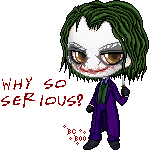Maybe a silly question, but I hadn't seen anything after googling and searching through the forums. When my friend or I try to create a multiplayer game while we're using a hires, or a custom resolution in ra2md.ini, when the other tries to join it says 'the screen resolution is limited' and forces them to use 640x480. When we create a game, the option to check/uncheck "limit screen resolution' is disabled, so we can't even change that (and it's set to 'no' in the .ini file anyway.)
Is there any way to fix this, or is running at 1024 just an accepted thing?