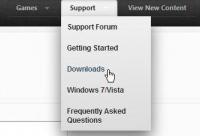This is a short guide about how to download and install Ra2/Yuris Update, Since this is so hard and not so many people know how to do it ![]() .
.
1. Put your mouse pointer on the header support and a mini sub-menu will show up and you have to make a click on Downloads.
2. This will take you to the download section where you can download the RA2/Yuris update. All you have to do is make
a click and download it.
Once you have it downloaded in your machine you look for the folder where you have RA2/Yuris Installed, In my case i have it installed on "D:\Red Alert 2"
If you have no clue where you have your Game installed all you have to do fallow these easy steps.
1- Make a right click on the game icon and select propeties.
2- A little window will show up, Make a click on "Find location".
3. Copy your game folder route and make a double click on the RA2/Yuris Update, it will ask you where do you want to install the update and of course it must be the game folder, so paste your game route that we already copied and press install.
Notes:
- On win XP/7 the update finds game location by itself.
- After you Install the update and you run your game you will have a black screen for a few minutes depending on your internet connection, While you have that black screen do not minimize the game just let it apply new changes made to the game.
- After a game just finiched it will Auto-Upload your screenshots made while you playing at "http://xwis.net/ra2/games/" and also you will have a copy by default on your machine in the location "C:\Documents and Settings\User\Documents\Red Alert 2", Delete the ones on your machine after 5 days playing so you it wont take useless space on your pc.
Extra:
Something went wrong? feel free to make a post about your problem at "http://xwis.net/forums/index.php/forum/83-support/"
You Have no excuse to not install Update now. ![]()



 This topic is locked
This topic is locked