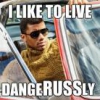Ddraw.dll[resolved]
#1
![Ddraw.dll[resolved]: post #1](https://xwis.net/forums/public/style_images/Xwis_1/icon_share.png)
Posted 20 August 2012 - 10:51 PM
http://xwis.net/forums/index.php/topic/154235-ra2-lag-choppyslow-gameplay/
Info:
game lag is literally all in the game code and in the way is handles rendering objects on the screen. The software wants to render instead of using DirectDraw but DD tries to do it anyway and bogs the game down with unnecessary actions. This modified DLL has a high success rate of reducing lag on most configurations. However, it's not 100% since a few machines here and there experience a black screen with audio and mouse input but no video. That means it does not work on your configuration. However, I am completely unsure of the success rate on Windows Vista but I know it's higher on Windows XP of both flavors.
When u download the Ddraw.dll where do you place it? I found i have a ddraw.dll at 273kb in c:system32
The downloaded one is 40kb i tryed replacing the original and it simply accepts it then overwrites it instantly with the old file again? am i missing something?
#2
![Ddraw.dll[resolved]: post #2](https://xwis.net/forums/public/style_images/Xwis_1/icon_share.png)
Posted 20 August 2012 - 11:10 PM
#3
![Ddraw.dll[resolved]: post #3](https://xwis.net/forums/public/style_images/Xwis_1/icon_share.png)
Posted 20 August 2012 - 11:26 PM
Edited by ZigZag, 20 August 2012 - 11:27 PM.
#4
![Ddraw.dll[resolved]: post #4](https://xwis.net/forums/public/style_images/Xwis_1/icon_share.png)
Posted 20 August 2012 - 11:31 PM
#5
![Ddraw.dll[resolved]: post #5](https://xwis.net/forums/public/style_images/Xwis_1/icon_share.png)
Posted 20 August 2012 - 11:37 PM
what is the the ra2 dir, do you mean ra2 directory? im not very good with computers
#6
![Ddraw.dll[resolved]: post #6](https://xwis.net/forums/public/style_images/Xwis_1/icon_share.png)
Posted 20 August 2012 - 11:38 PM
#7
![Ddraw.dll[resolved]: post #7](https://xwis.net/forums/public/style_images/Xwis_1/icon_share.png)
Posted 20 August 2012 - 11:44 PM
#8
![Ddraw.dll[resolved]: post #8](https://xwis.net/forums/public/style_images/Xwis_1/icon_share.png)
Posted 20 August 2012 - 11:57 PM
ok i ctrl v 'ed it in there, now when ra2 starts there is no image but i can here the sounds , anyway i can undo this ?
same as what it says up top
However, it's not 100% since a few machines here and there experience a black screen with audio and mouse input but no video.
Edited by SpecialDe, 21 August 2012 - 12:01 AM.
#9
![Ddraw.dll[resolved]: post #9](https://xwis.net/forums/public/style_images/Xwis_1/icon_share.png)
Posted 21 August 2012 - 09:19 AM
Edited by xNathanx, 21 August 2012 - 10:23 AM.
#10
![Ddraw.dll[resolved]: post #10](https://xwis.net/forums/public/style_images/Xwis_1/icon_share.png)
Posted 21 August 2012 - 10:39 AM
#11
![Ddraw.dll[resolved]: post #11](https://xwis.net/forums/public/style_images/Xwis_1/icon_share.png)
Posted 21 August 2012 - 12:38 PM
Basically you end up with a marginally lower frame-rate overall (in a game with no explosions, prism tanks etc) and effectively zero slow-down during explosions/prism tank shots etc.
#12
![Ddraw.dll[resolved]: post #12](https://xwis.net/forums/public/style_images/Xwis_1/icon_share.png)
Posted 21 August 2012 - 02:27 PM
#13
![Ddraw.dll[resolved]: post #13](https://xwis.net/forums/public/style_images/Xwis_1/icon_share.png)
Posted 21 August 2012 - 03:07 PM
here is already patched file (with uploader) http://depositfiles.com/files/mc89pqpsk
#14
![Ddraw.dll[resolved]: post #14](https://xwis.net/forums/public/style_images/Xwis_1/icon_share.png)
Posted 21 August 2012 - 06:08 PM
#15
![Ddraw.dll[resolved]: post #15](https://xwis.net/forums/public/style_images/Xwis_1/icon_share.png)
Posted 21 August 2012 - 08:51 PM
you must be done something wrong...
here is already patched file (with uploader) http://depositfiles.com/files/mc89pqpsk
I got this to work, what a difference, gameplay is so much smoother even at higher resolutions and it doesnt lag when i move units lol, hands down the best lag fix ive found, Thanks man.
Dan download this make sure ra2 isnt runnig and put this in ur ra2 folder overwriting the current one you have, major difference mate.
Edited by ZigZag, 21 August 2012 - 08:52 PM.
#16
![Ddraw.dll[resolved]: post #16](https://xwis.net/forums/public/style_images/Xwis_1/icon_share.png)
Posted 21 August 2012 - 11:12 PM
#17
![Ddraw.dll[resolved]: post #17](https://xwis.net/forums/public/style_images/Xwis_1/icon_share.png)
Posted 17 September 2012 - 07:49 PM
Problem resolved
0 user(s) are reading this topic
0 members, 0 guests, 0 anonymous users