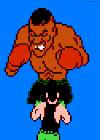Download of RA2 freezes between option menus
#1

Posted 13 March 2012 - 12:24 PM
Also I should mention that I uninstalled and reinstalled, hoping that would resolve the issue.
#2

Posted 13 March 2012 - 12:28 PM
#3

Posted 13 March 2012 - 12:32 PM
#4

Posted 13 March 2012 - 03:35 PM
- Make sure that RA2's resolution is the same as your Windows resolution
- Set RA2's Visual Details to LOW
- Set your desktop to 16 bit color
Still buggy?..
Try running the game in a window:
(Right-click your RA2 icon > Properties > Shortcut tab > Target. Add -win to this line. Example. "c:\games\ra2\ra2.exe" -win)
Did it help?
#5

Posted 13 March 2012 - 04:19 PM
- Make sure that RA2's resolution is the same as your Windows resolution - done
- Set RA2's Visual Details to LOW - done
- Set your desktop to 16 bit color - done
- Try running the game in a window - "C:\Program Files (x86)\Red Alert 2\Game.exe"-win specified in the target box is not valid
#6

Posted 13 March 2012 - 04:24 PM
#7

Posted 13 March 2012 - 04:35 PM
Thank you for clarifying that, I was completely lost on his post.There should be a space before -win
#8

Posted 13 March 2012 - 04:40 PM
that made it so I could run RA2 in a window, but did not resolve the issueThere should be a space before -win
#9

Posted 13 March 2012 - 04:43 PM
#10

Posted 13 March 2012 - 04:45 PM
yesSo even in a window the issue is happening?
#11

Posted 13 March 2012 - 04:57 PM
Are you by any chance using a laptop?
#12

Posted 13 March 2012 - 05:17 PM
Which operating system are you using btw?
Are you by any chance using a laptop?
windows 7
and yes it is a laptop
#13

Posted 13 March 2012 - 05:26 PM
#14

Posted 13 March 2012 - 06:20 PM
I'll get one a give that a shot, if it doesn't work I'll just get a cd version and see if that works, thanksIf you have one, connect an external monitor to it then run RA2 on that.
#15

Posted 14 March 2012 - 07:28 PM
#16

Posted 15 March 2012 - 09:06 AM
thanks, - tried that, but nothing changed.
#17

Posted 15 March 2012 - 11:28 AM
try this then http://forums.electronicarts.co.uk/command-conquer-past-games/284289-common-problems-tfd-updated-04-02-2011-a.htmlthanks, - tried that, but nothing changed.
#18

Posted 17 March 2012 - 05:47 AM
- This actually did work, after I restarted the bug disappeared. Thanks agian for everyone's assistance!
#19

Posted 17 March 2012 - 09:12 PM
0 user(s) are reading this topic
0 members, 0 guests, 0 anonymous users