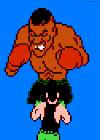Since 15 min. I'm unable to start Red Alert 2.
My computer gives me the following error:

It's dutch, so I've translated it: "Can't find the ordinal 1111 within DLL-file WSOCK32.dll"
While two hours ago I was able to play Red Alert 2. I've not changed any setting in my computer during that time.
Do you guys know how to solve this?
Thanks in advance,
Bornslippy
Edited by Bornslippy1, 04 March 2012 - 05:56 PM.