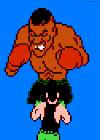Old fart returned, and cannot get things to work...
#1

Posted 02 March 2012 - 05:48 PM
Yes, I have been using XWis before, but even there I draw a blank...
So, some help is appreciated :-)
My problems / questions:
1. First of all, I assume Xwis is still working?
2. I've created my own disk images of RA2 and YR, and load them with daemon tools. Always worked in the past. I've installed RA2, patch 1.0.0.6, YR, patch 1.0.0.1. Now RA2 starts, but YR bombs out. Any suggestions?
3. I can login to this forum, and have registered a serial with Xwis, as well as an alias (blueznl). I just cannot seem to login from within RA2. When I try to create a 'custom game' or 'quick match' the server seems to kick me out after a few seconds.
(Yes, I'm using valid and original keys, owning both games.)
Help. Anybody any suggestions?
Ah, it seems I cannot reuse an old Nick that I registered in the past? How would I recover such a nick?
#2

Posted 02 March 2012 - 05:54 PM
- Yes,
- I'm guessing that you're using a different computer to the one you used 4-6 years ago, which is why things aren't working the same. You obviously don't like using CDs, so what I suggest is that you download the multiplayer versions from the Downloads section (top of page). Using these versions will ensure that you are using the most up to date software.
- Did you register your serial in XWIS Control Panel? This is where serials, nicknames and clans are now registered.
#3

Posted 02 March 2012 - 06:11 PM
Did you read the error message?
#4

Posted 02 March 2012 - 07:46 PM
I did fix some things...
I seem to be unable to regrab my old nick, so I'm now using BluezNL2. Would like to have my old nick back, though. But I haven't got a clue how to do that...
Xwis works with the new nick, so RA2 works fine.
But YR still doesn't work at all, some help there is appreciated!
Edited by blueznl, 02 March 2012 - 07:58 PM.
#5

Posted 02 March 2012 - 10:52 PM
#6

Posted 02 March 2012 - 10:55 PM
Hehe, first post after registering 8 years ago.
Sorry, but that's funny.
#7

Posted 05 March 2012 - 01:05 PM
Sorry, but that's funny.
Well, 8 years ago I just used Xwis, didn't need the forum at the time. So, it makes sense in a way :-)
But here's an additional question...
I've been playing a few QM's (and I've been beaten up severely, I have gotten old and slow, I guess). A few players I chatted with mention there were additional maps and that I was playing 'with older files'.
This doesn't seem to make much sense to me, but perhaps I'm missing something...
I'm running (an original install) RA2 with update 1.0.0.6 and copied all map packs. Some people referred to something called 'RA2 2002' but what are they talking about? Am I indeed missing a few maps, a proper patch, or is it just nonsense?
(Personally I think a few new QM maps over the last 8 years would have been nice...)
Edited by blueznl, 05 March 2012 - 01:08 PM.
#8

Posted 05 March 2012 - 01:23 PM
#9

Posted 05 March 2012 - 03:50 PM
Download the ra2 optimizer from xwis general discussion section. It will apply the patch/maps/anticheat and add some speed bonus to your game.
Does it break anything? If it's the thing everyone uses, then I would expect it to show up between the regular downloads :-)
I'll try it, don't worry, but anyway, it's not exactly an answer to my question :-) Where there additional QM maps?
(BTW your tool doesn't work on my XP box, the patched EXE just crashes. The link on the desktop points to a wrong folder as well... It's XP I'm running, not Win7. What are the requirements? Note that I'm using an original install, not the downloaded version.)
Edited by blueznl, 05 March 2012 - 04:06 PM.
#10

Posted 05 March 2012 - 04:17 PM
If you're after the "thing that everyone uses", and by this I'm assuming that you're talking about the patch with all the additional QM maps that's been added over the years, it's not in the Downloads section yet (for some unknown reason), but I'm sure it will be soon. We've all just been downloading it, including its updates, from the Auto SS topic. But to save you the trouble of having to find that topic, the official download is the following link...Does it break anything? If it's the thing everyone uses, then I would expect it to show up between the regular downloads :-)
I'll try it, don't worry, but anyway, it's not exactly an answer to my question :-) Where there additional QM maps?
http://xwis.net/temp/Red_Alert-2-0.0.2.exe
This patch features:
- all the maps that have been added RA2 QM
- auto maximize RA2 when match is found
- more resolution options
- exit-fix
- and more (that I can't remember right now)
I haven't tried FReQuEnZy's patch yet, but others have and I'm sure that it works fine too.
Edited by Fireworks, 05 March 2012 - 04:17 PM.
#11

Posted 05 March 2012 - 04:41 PM
....
http://xwis.net/temp/Red_Alert-2-0.0.2.exe
....
I'm not sure if this patch works on the CD version though but not to worry, if it doesn't you can always download the multiplayer-only version of RA2 from the Downloads section (RA2.0.0.0.exe). Using this version will ensure that you have the latest RA2 version and internet components.
I haven't tried FReQuEnZy's patch yet, but others have and I'm sure that it works fine too.
Ok, I can confirm it doesn't work with the original install. Going to do a seperate install to see what this one does.
Edited by blueznl, 05 March 2012 - 04:41 PM.
#12

Posted 05 March 2012 - 05:24 PM
Edit: Windows 98 compatibility mode gets it running....
Edited by blueznl, 05 March 2012 - 05:28 PM.
#13

Posted 05 March 2012 - 05:32 PM
#14

Posted 06 March 2012 - 06:46 AM
Ok, I can confirm it doesn't work with the original install. Going to do a seperate install to see what this one does.
Copy the .mix files from both of the CD's to your game's installation folders. It should work after that.
0 user(s) are reading this topic
0 members, 0 guests, 0 anonymous users