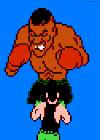你好,欢迎来到由Olaf创建的最新红色警戒2升级补丁的教程。
REF# : Patch Version 0.0.2
补丁版本:0.0.2
What does this patch do?
这个补丁是用来做什么的?
RA2 Patch 0.0.2 introduces the following:
红色警戒0.0.2 补丁包括以下项目:
- Additional Maps: Red Alert 2 (RA2) Quick Match (QM) Map Patch was originally created by Josh and Frank but is now included here.
- 新增地图:
红色警戒2快速配对地图补丁是由Josh和Frank原创现在已经包含在这里。
- Resolution Fix: This allows you to display RA2 in a resolution your monitor and drivers support.
- 分辨率设置修复:
允许红警玩家使用自己的显示器和硬件驱动所支持的任何分辨率。
- Windows 7 Quitting RA2 Fix: Originally using RA2 with the CD or any other download, without installing this patch, doesn't allow RA2 to quit succusefully. Users were unable to quit RA2 without having to End Task.
- Win7 退出修复:
原来在win7下使用未安装此补丁的CD版或其他下载的红色警戒版本都不能正常退出游戏。玩家以前只能使用任务管理器来关闭红警。
- QM Matching whilst on Desktop Fix: Originally, when RA2 matched you with a player in QM and you were on the desktop, it would have created an internal error. Now it maximizes RA2 whilst you are on the desktop.
快速配对桌面修复:
以前当玩家开始了快速配对【还未成功的时候】玩家切换到了桌面,将出现一个内部错误,无法完成配对。现在点击快速配对,玩家即使在桌面状态,只要配对成功,自动进入游戏。 - Screen-shots: Screen-shots were commonly taken 2-3 years ago for proving your fairplay to one another. Right now, this way is pretty much redundant. This new Hall of Fame (HOF) requirement captures every ranked match you play and uploads them directly to your game statistics page. You can also take screen-shots by pressing Ctrl+C.
- 游戏截图:
为了证明双方都是公平竞争,游戏截图在2-3年前已经普遍使用。现在这种方法已经相当多余。新的荣誉堂(HOF)需要玩家所进行的每一场排名赛游戏截图,并且会自动上传到玩家的统计页面。玩家同样可以通过按下Ctrl+C的方式截图。
Tutorial to Install RA2 Patch 0.0.2 (Advanced Users - If you are unfamiliar with it all, just read below this tutorial)
- 安装红警0.0.2补丁快速教程:(仅供熟练用户,如果你对此毫无所知,请阅读此教程之后的文字。)
- Step 1: Download and Install Red Alert 2. Free Official Downloads Available.
- 步骤1: 下载并安装免费版的红色警戒Official Downloads Available.
- Step 2: Download the RA2 Patch 0.0.2, running the Installer and pointing the install location to your RA2 Directory. By default it is set at C:/Program files/Red Alert 2.
- 步骤2:下载RA2 Patch 0.0.2,补丁,运行安装程序,并安装到你的红警根目录。默认状态下是在C:/Program files/Red Alert 2.
- Step 3: Run Red Alert 2.exe in your RA2 Directory.
- 步骤3:在你的红警目录下运行RED ALERT 2.EXE【请特别注意,不是原来的Ra2.exe,也不是game.exe】
- 安装红警0.0.2补丁详细步骤(非熟练用户,如果你对此毫无所知,以下步骤将是你的最佳选择。)
- Step 1: Download Red Alert 2
- 步骤1: 下载红色警戒2 Red Alert 2
- Step 2: Once downloaded, double click Red_Alert-2-0.0.0.exe and...
- 步骤2: 下载完毕后双击Red_Alert-2-0.0.0.exe 并
Click Run
- 点击Run
 1.jpg 120.55KB
36 downloads
1.jpg 120.55KB
36 downloads
- Step 3: You will be asked to specify your Red Alert 2 Directory. By default this is set to be installed inside your Program files.
- 步骤3:安装程序将询问你红色警戒2的安装路径。默认情况会安装到你的C盘program files目录下。
 2.jpg 104.46KB
38 downloads
2.jpg 104.46KB
38 downloads- 点击Install
You will now see that Red Alert 2 has installed! Great! We've also seen where our Red Alert 2 Directory is located. (See Step 3 Screenshot) - 你会看到红色警戒2的安装过程。太棒了!现在我们可以看到红色警戒2的安装目录在在哪里了。(请看下一步:截图)
 3.jpg 143.2KB
42 downloads
3.jpg 143.2KB
42 downloads- Step 4: Download the RA2 Patch 0.0.2
- 步骤4: 下载补丁0.0.2 RA2 Patch 0.0.2
- Step 5: Once downloaded, double click Red_Alert-2-0.0.2.exe.
- 步骤5: 下载完毕,双击Red_Alert-2-0.0.2.exe 。
Click Run
点击Run
 4.jpg 120.55KB
39 downloads
4.jpg 120.55KB
39 downloads
- Step 6: You will be asked to specify your Red Alert 2 Directory. But remember, if you didn't change this in Step 3 all you need to click is Install!
- 补丁安装程序将询问你红色警戒2的安装目录。但是请记住,如果你在上一个步骤没有进行修改的话,现在你只需要点击install!
Once clicked install you should have this:
点击install之后你会看到这个:
 5.jpg 93.71KB
48 downloads
5.jpg 93.71KB
48 downloads
- Step 7: Because we know our Red Alert 2 Directory so well now, we can go to the directory and run Red Alert 2.exe
- 步骤7: 我们已经很明白的知道了红色警戒2的目录,现在我们去该目录下运行Red Alert 2.exe 【请特别注意,不是原来的Ra2.exe,也不是game.exe】
 6.jpg 145.97KB
41 downloads
6.jpg 145.97KB
41 downloads
This patch does not currently work with CD Installs. Please use the above methods.
以上方法目前不适用于CD版安装的红警。强烈推荐使用以上的方法!
Tutorial to Install RA2 Patch 0.0.2 with existing RA2 CD or installation! (Advanced Users)
CD版安装的红色警戒0.0.2补丁安装教程(熟练用户)
- Step 1: Download the RA2 Patch 0.0.2, running the Installer and pointing the install location to your RA2 Directory. By default with a CD it is set to C:/Program files/Westwood/RA2/
- 步骤1: 下载补丁RA2 Patch 0.0.2,运行安装程序,并指向你的红色警戒安装目录。CD安装版的默认路径是C:/Program files/Westwood/RA2/
- Step 2: Run Red Alert 2.exe in your RA2 Directory.
- 步骤2: 从你的红色警戒目录下运行Red Alert 2.exe
红色警戒0.0.2补丁安装教程 红警首发前十年CD版本(熟练用户)
- Step 1: Download the RA2 Patch 0.0.2, running the Installer and pointing the install location to your RA2 Directory. By default with a CD it is set to C:\"Program Files (x)"\"EA Games"\"Command & Conquer The First Decade"\"Command & Conquer™"\
- 步骤1: 下载补丁 RA2 Patch 0.0.2 ,运行安装程序,并把路径指向你的红警目录。在CD版本中默认路径是 C:\program files\EA games\command & conquer the first decade\command & conquer™\
- Step 2: Run Red Alert 2.exe in your RA2 Directory.
- 步骤2: 在你的红警目录下运行Red Alert 2.exe
Edited by NeoGrant, 08 February 2012 - 07:37 PM.