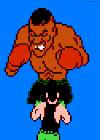Graphics processing optimization for RA2 Multiplayer
A guide to optimizing the internet connection can be found here.
Internet connection optimization guide for RA2 Multiplayer (click here)
The 2 guides are meant to be used in conjunction for the best results.
Windows XP users should just download this dll and copy it to the game installation folder.
You don't need to follow the rest of this guide if you have Windows XP.
First you will need to download the prequisites that are linked below.
Prerequisites:
- Microsoft Application Compatibility Toolkit
- .NET Framework 3.5
- If you're running Windows XP, you will need Service Pack 3 (EXE | ISO).
Download the Toolkit and install it. Just default it and don't worry about anything with databases, you won't need any.
After the toolkit is installed, look in your Windows start menu for 'Microsoft Application Compatibility Toolkit' and run it.
The following screen should appear:

If you're running the Multiplayer only downloadable version of C&C Red alert 2 with the auto SS uploader on Windows 7.
You can just download and open this file with the MACT to have the settings all set for you, all you need to do is install the compatibility package.
Check the rest of the guide on how to install the package.
> Download MP only compatibility pack <
Highlight New Database(1) [Untitled_1]. Right click on it then select Create New > Application Fix as indicated by the image.

The following screen will appear:

Fill in the text fields with the appropriate information. In this example, I was using Twisted Insurrection.

Verify the information, then click Next.
The next screen will appear where you can select the Compatibility Mode. Set it to Windows 98/Me and then click Next.

The Matching Information screen follows. Don't change anything here and click Finish to create the Application Fix.

You will be brought back to the Compatibility Administrator window, but you will see an Applications dropdown with your new application underneath it.

The name of the Application Fix is the text from the Program Information screen's "program to be fixed" text field so make that something useful.
After this is finished, click File > Save As to save the Appfix. When saving as, I named the SDB after the exe I was fixing, just for sanity. When that's done, you will have an SDB file in your directory.
Right-click on the database underneath Custom Databases and select Install. This should apply the patch to your EXE. To verify, open your Add/Remove Programs Wizard and search for the name of your SDB.

In this instance, I named it TI.sdb and it appears as TI in my Wizard.
That's all there is to it.
-Credits for the guide go to ''High Templar X'' aka Fen on the PPMsite forums.
The original guide was meant for tiberian sun, but I tested it to work on Ra2 as well.
Original post can be found here: http://www.ppmsite.com/forum/viewtopic.php?t=27844
Edited by FReQuEnZy, 08 January 2012 - 03:23 PM.