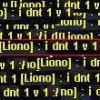**STRING** fatal initialization error
#1

Posted 11 October 2011 - 02:01 AM
Note: the O.S. is Vista (this thing sucks, I know), already tried changing the 'users' preferences to allow on everything, already did that for RA2.exe and ran it as administrator, already re-installed it and already threw-up a litt'l prayer to the god of war.
#2

Posted 11 October 2011 - 02:29 AM
#3

Posted 11 October 2011 - 06:44 AM
Fatal String Error- Run game.exe as adminstrator/and right click the game.exe and select compatibility mode for Windows Xp SP(X)/98.
Thank you Seke, but it still isn't working, in fact, when I attempt to double click on Game.exe after doing what you advised, it acts like it is going to load for a second then stops and then acts as if I never gave the command, nothing. I checked the Task Manager and it said there was a file titled RA2 "running" with an icon of a folder and a green arrow coming out of it, god I hate f'ing pc's.
#4

Posted 11 October 2011 - 08:38 AM
#5

Posted 14 October 2011 - 05:01 AM
what kind of computer you got? what kind of dvd drive?
#6

Posted 15 October 2011 - 05:03 AM
#7

Posted 15 October 2011 - 11:26 AM
#8

Posted 15 October 2011 - 11:55 AM
#9

Posted 15 October 2011 - 02:06 PM
#10

Posted 15 October 2011 - 06:26 PM
Just install http://xwis.net/downloads/Red_Alert-2-0.0.0.exe and be done with it.
Thanks, I downloaded and installed your link Olaf, that was cool. But it is still comming up as "**FATAL** String Manager Failed To Initialize (this word is mis-spelled on the screen) Properly" I will look into shifting some stuff around so I get this to work, I may need to load bootcamp on my Mac or buy a cheap PC for the few games I play.
#11

Posted 16 October 2011 - 12:27 PM
#12

Posted 16 October 2011 - 04:59 PM
#13

Posted 17 October 2011 - 01:53 AM
#14

Posted 17 October 2011 - 02:06 AM
._.I've tried both guys, this is pizzing me off. I hate planned obselesence, mother 'fing microsoft can suck a @#$%.
#15

Posted 17 October 2011 - 11:35 AM
C:\Program Files (x)\Red Alert 2 > Find the Red Alert 2.exe or RA2.exe in that folder. Right click, properties > Select compatibility mode for Windows XP SP3/2/ or even 98. Click OK. Right click it again, run as Administrator.
Thanks, I downloaded and installed your link Olaf, that was cool. But it is still comming up as "**FATAL** String Manager Failed To Initialize (this word is mis-spelled on the screen) Properly" I will look into shifting some stuff around so I get this to work, I may need to load bootcamp on my Mac or buy a cheap PC for the few games I play.
Next, google UAC on how to turn it off. Do not use shortcuts as you may be using the CD version you had installed, so it may be worth uninstalling everything RA2 related and starting fresh with the download Olaf linked you.
Done all of those and it doesn't work.. I can teamview and and double check everything is right.
#16

Posted 18 October 2011 - 02:37 PM
C:\Program Files (x)\Red Alert 2 > Find the Red Alert 2.exe or RA2.exe in that folder. Right click, properties > Select compatibility mode for Windows XP SP3/2/ or even 98. Click OK. Right click it again, run as Administrator.
Next, google UAC on how to turn it off. Do not use shortcuts as you may be using the CD version you had installed, so it may be worth uninstalling everything RA2 related and starting fresh with the download Olaf linked you.
Done all of those and it doesn't work.. I can teamview and and double check everything is right.
Thanks Neo, I'll give that a shot and get back to you Thursday.
#17

Posted 22 October 2011 - 10:15 AM
Reinstalling helps but its annoying.
0 user(s) are reading this topic
0 members, 0 guests, 0 anonymous users