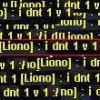Fix for freeze at exit
#26

Posted 09 September 2011 - 11:03 AM
(for me anyway)
#27

Posted 09 September 2011 - 11:26 AM
#28

Posted 09 September 2011 - 03:17 PM
Cool that you're putting effort in resolving this!
#29

Posted 09 September 2011 - 05:58 PM
http://xwis.net/temp/Red_Alert-2-0.0.3.exe
I've updated the code, please retry.
this one starts but on exit it freezes at a blank ra2 screen, which is different to the freeze on desktop
(for me anyway)
If it freezes at a blank main menu screen then it's the same for me and I'm still using the first, pre update version.
Edited by iNs0MNiaC, 09 September 2011 - 05:58 PM.
#30

Posted 11 September 2011 - 07:56 PM
Edited by iNs0MNiaC, 11 September 2011 - 07:56 PM.
#31

Posted 11 September 2011 - 10:27 PM
#32

Posted 12 September 2011 - 05:35 AM
#33

Posted 12 September 2011 - 11:17 AM
Anyway, I don't think the log is useful in this case. Will post an update tomorrow.
#34

Posted 13 September 2011 - 02:35 PM
This one also has a new screenshot feature. Screenshots get saved to Documents\Red Alert 2 in PNG format.
#35

Posted 14 September 2011 - 05:25 AM
same ra2 blank main screen freeze :/Another try: http://xwis.net/temp/Red_Alert-2-0.0.2.exe
This one also has a new screenshot feature. Screenshots get saved to Documents\Red Alert 2 in PNG format.
#36

Posted 14 September 2011 - 09:52 AM
same ra2 blank main screen freeze :/
Did you test the ss feature?
#37

Posted 14 September 2011 - 09:59 AM
Also the SS feature is kaput.. No folder was created and screen shots are still saved in the RA2 folder as .pcx.
#38

Posted 14 September 2011 - 10:00 AM
i always use print screen
Did you test the ss feature?
or is that what you've changed?
8Dkaput..
#39

Posted 14 September 2011 - 10:32 AM
Looks like you didn't get the updated version.Still freezes at a blank RA2 main menu same as Dylan.
Also the SS feature is kaput.. No folder was created and screen shots are still saved in the RA2 folder as .pcx.
DylHole: No, it's Ctrl-C in RA2.
#40

Posted 14 September 2011 - 01:36 PM
I used ctrl+c to take ss's but no go.
#41

Posted 14 September 2011 - 05:52 PM
#42

Posted 14 September 2011 - 07:59 PM
#43

Posted 15 September 2011 - 04:01 PM
Another try. This one will also tell you your NAT type in QM. And it won't tell you your opponent.
It'll also open xwis.net instead of any other page when the game opens a webpage.
#44

Posted 15 September 2011 - 04:33 PM
Matching Game....http://xwis.net/temp/Red_Alert-2-0.0.2.exe
Another try. This one will also tell you your NAT type in QM. And it won't tell you your opponent.
It'll also open xwis.net instead of any other page when the game opens a webpage.
Creating Game........
love it
plus i exited game fine with no freezes
have you tried adding a sound or get ra2 icon flashing when you find a QM? that would be perfecto
good job olaf!
#45

Posted 15 September 2011 - 04:42 PM
Good to hear.plus i exited game fine with no freezes
Not yet, but that should be easy to do.have you tried adding a sound or get ra2 icon flashing when you find a QM? that would be perfecto
good job olaf!
#46

Posted 16 September 2011 - 09:01 AM
#47

Posted 16 September 2011 - 09:02 AM
Sweet, it works. Nice job Olaf!
This!
Edited by iNs0MNiaC, 16 September 2011 - 09:03 AM.
#48

Posted 16 September 2011 - 09:06 AM
#49

Posted 16 September 2011 - 12:02 PM
#50

Posted 16 September 2011 - 01:33 PM
Hacking is a black art, not science.Then how did you fix it if you don't know what causes it? What makes you think it's related to WOLAPI?
Edited by thomas338, 16 September 2011 - 01:33 PM.
0 user(s) are reading this topic
0 members, 0 guests, 0 anonymous users