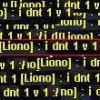Fix for freeze at exit
#1

Posted 07 September 2011 - 10:33 PM
#2

Posted 07 September 2011 - 10:42 PM
Is there a fix for the freeze that occurs when players bail or fail to connect in Qm? I have to Ctrl+Alt+Delete like 67 times a day when Qm'ing :/
#3

Posted 07 September 2011 - 10:49 PM
#4

Posted 07 September 2011 - 10:52 PM
Is it a full install of the game or just a patch?
Edited by AwaZ, 07 September 2011 - 10:53 PM.
#5

Posted 07 September 2011 - 10:53 PM
#6

Posted 07 September 2011 - 10:53 PM
#7

Posted 08 September 2011 - 11:52 AM
Is this map patch compatible though? As in will the patch still update when the game is launched through this.
Works perfectly on Windows 7 Ultimate 64bit!
Nice work as always, been waiting for this fix for a long while now. I'm very grateful.
Edited by iNs0MNiaC, 08 September 2011 - 11:54 AM.
#8

Posted 08 September 2011 - 11:54 AM
So can anyone confirm that this fixes the exit issue?
#9

Posted 08 September 2011 - 11:56 AM
Maybe, if you copy Red Alert 2.exe to Game.exe.
So can anyone confirm that this fixes the exit issue?
I just confirmed it! Didn't you read my post?
Do you mean rename Red Alert 2.exe to Game.exe?
PS: Shouldn't you have posted this in the news section? This is quite deserving of that!
Edited by iNs0MNiaC, 08 September 2011 - 11:57 AM.
#10

Posted 08 September 2011 - 12:01 PM
I did, but then you edited it...
I just confirmed it! Didn't you read my post?
Do you mean rename Red Alert 2.exe to Game.exe?
PS: Shouldn't you have posted this in the news section? This is quite deserving of that!
Renaming instead of copying works too.
Haven't posted in news yet as it's kinda experimental.
#11

Posted 08 September 2011 - 12:06 PM
I thought that's what you meant, even though I instantly copied everything from the installation folder to the default RA2 directory @ C:\Westwood\RA2.
How come you have the install folder set to C:\Program files\Red Alert 2?
#12

Posted 08 September 2011 - 12:45 PM
#13

Posted 08 September 2011 - 01:10 PM
Also there are not that many tech savy organized computer users on this site, so your .exe can cause some confusion considering it doesn't even add a desktop shortcut.
This confusion might also be the cause of the first ''it doesn't work'' replay we got in this topic. ¬_¬ You shouldn't overestimate the intelligence of the average computer user.
#14

Posted 08 September 2011 - 02:29 PM
#15

Posted 08 September 2011 - 04:12 PM
Been a long time since I checked, so I'm not 100% certain.
Edit: RA2 Just stopped responding on exit. Worked fine on first test I did.
Edited by iNs0MNiaC, 08 September 2011 - 04:22 PM.
#16

Posted 08 September 2011 - 04:58 PM
#17

Posted 08 September 2011 - 05:24 PM
#18

Posted 08 September 2011 - 05:55 PM
#19

Posted 09 September 2011 - 01:45 AM
#20

Posted 09 September 2011 - 08:01 AM
#21

Posted 09 September 2011 - 08:54 AM
#22

Posted 09 September 2011 - 09:23 AM
#23

Posted 09 September 2011 - 09:33 AM
#24

Posted 09 September 2011 - 10:11 AM
#25

Posted 09 September 2011 - 10:50 AM
0 user(s) are reading this topic
0 members, 0 guests, 0 anonymous users