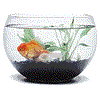Red alert 2 problems with windows 7 64 bit

Best Answer FReQuEnZy, 05 June 2014 - 04:52 PM
Just copy movies, maps, theme .mix files from your cd to the game directory, to enable the campaign, in game music and the videos.
Go to the full post
#1

Posted 21 July 2011 - 12:54 PM
> only sound. The menu buttons do not appear, unless the screen is
> manually refreshed by Alt+Tab and refocusing the window (a screenshot is
> not available, due to the sudden re-appearance of buttons and proper
> visual etc. in PrintScreens). In-game, there are stationary spots and
> other spots that change, leading to the game being completely
> unplayable. Anyone have this problem, suggestions on how to fix it, or
> suspect a cause?
>
> Note: All .exe files are set to Windows 98/ME compatibility and are "Run
> as Administrator".
>
> Here is my pc system:
> OS: Windows 7 x64 Ultimate 64bit
> Processor: Intel i7 2630QM @ 2.0 GHz
> Graphics Card: NVIDIA GeForce GT 540M (Primary) & Intel Integrated
> Graphics -2gb
> DirectX 11 is installed and fully updated.
> Graphics Card drivers are also fully updated.
> RA v1.006 .
>
#2

Posted 21 July 2011 - 01:14 PM
I have a problem running RA2. In the intro movies, there is no video and
> only sound. The menu buttons do not appear, unless the screen is
> manually refreshed by Alt+Tab and refocusing the window (a screenshot is
> not available, due to the sudden re-appearance of buttons and proper
> visual etc. in PrintScreens). In-game, there are stationary spots and
> other spots that change, leading to the game being completely
> unplayable. Anyone have this problem, suggestions on how to fix it, or
> suspect a cause?
>
> Note: All .exe files are set to Windows 98/ME compatibility and are "Run
> as Administrator".
>
> Here is my pc system:
> OS: Windows 7 x64 Ultimate 64bit
> Processor: Intel i7 2630QM @ 2.0 GHz
> Graphics Card: NVIDIA GeForce GT 540M (Primary) & Intel Integrated
> Graphics -2gb
> DirectX 11 is installed and fully updated.
> Graphics Card drivers are also fully updated.
> RA v1.006 .
>
Try lowering the resolution, worked for me! Download this:
http://www.obelisk.ro/apps/YuriScreenResolution.zip?attredirects=0
Install and put in ra2 map folder. Start the program and try ALL the resolutions to see which works.
(The program is made to make it easy to change in-game resolution.)
Edited by Drasten, 21 July 2011 - 01:15 PM.
#3

Posted 21 July 2011 - 02:36 PM
#4

Posted 21 July 2011 - 03:19 PM
#5

Posted 21 July 2011 - 03:53 PM
Edited by a1Peter, 21 July 2011 - 03:53 PM.
#6

Posted 02 August 2011 - 10:05 PM
#7

Posted 03 August 2011 - 02:03 AM
#8

Posted 03 August 2011 - 08:00 AM
#9

Posted 05 August 2011 - 03:27 AM
#10

Posted 05 August 2011 - 12:07 PM
Plus you can exit without using task manager.
#11

Posted 05 August 2011 - 02:38 PM
In a laptop?you may need to get a different graphics card,
#12

Posted 05 August 2011 - 03:12 PM
He doesn't say it's a laptop but I've just looked up the graphics card which is for a laptop.In a laptop?
It would've been easier if he'd said that at the start.
Edited by Kundalini, 05 August 2011 - 03:13 PM.
#13

Posted 17 August 2011 - 11:33 AM
#14

Posted 17 August 2011 - 02:16 PM
he didnt say it was a laptop, no-one is paying me to look up different hardware setups on different computers.In a laptop?
is still think this is a problem with the refresh rate, because your system is able to take ss of the menu, but it just cant display it when you launch the game. anyways, good luck on figuring it out.
#15

Posted 04 June 2014 - 02:08 PM
I have this problem too. No music or movies and when I try to load the singleplayer campaign, it says "Unable to read scenario". Halp? I really enjoy the music/movies, and also want to replay the campaign a bit.
I'm on Windows 7 as well with the portable version of the game installed. I was unable to apply the patch because it can't find the directory?
Button menus are also super messed up. The slider shows up far right of where it's supposed to be on the units, and when I go to change map, there is no "Use Map" button until I click on the cancel button and slide off of it. Then it changes into "Use Map".
Edited by YoshQ, 04 June 2014 - 02:12 PM.
#16

Posted 04 June 2014 - 04:55 PM
I have this problem too. No music or movies and when I try to load the singleplayer campaign, it says "Unable to read scenario". Halp? I really enjoy the music/movies, and also want to replay the campaign a bit.
The portable version doesn't include the single player missions, music or the in game movies.
I'm on Windows 7 as well with the portable version of the game installed. I was unable to apply the patch because it can't find the directory?
If the patch can't find the directory then your game installation doesn't have correct registry keys.
Button menus are also super messed up. The slider shows up far right of where it's supposed to be on the units, and when I go to change map, there is no "Use Map" button until I click on the cancel button and slide off of it. Then it changes into "Use Map".
You might need to apply windows updates. Update directx as well. Use appropriate compatibility settings.
Compatibility for game executables (all of them).
- Windows 98 / XP
- Disable desktop composition
- Disable Visual Styles
- Disable DPI scaling
- Run as administrator
I also suggest disabling UAC (user account control) before installing the game and while running it. As a final option you can try applying the latest ra2 unofficial patch.
#17

Posted 04 June 2014 - 11:35 PM
Ohh, I didn't know it didn't include that stuff. That's fine though, I still have the disc. So could I just install from the disc over the portable version and not install the internet components or something and it would still work on XWIS? Btw, that text thing fixed the visual errors on my game, thank you so much. (The DPI thing)
#18

Posted 05 June 2014 - 04:52 PM Best Answer
Just copy movies, maps, theme .mix files from your cd to the game directory, to enable the campaign, in game music and the videos.
#19

Posted 05 June 2014 - 07:23 PM
It worked! Thank you.
#20

Posted 05 June 2014 - 10:35 PM
You will need to copy movies and maps from both cd's btw.
0 user(s) are reading this topic
0 members, 0 guests, 0 anonymous users