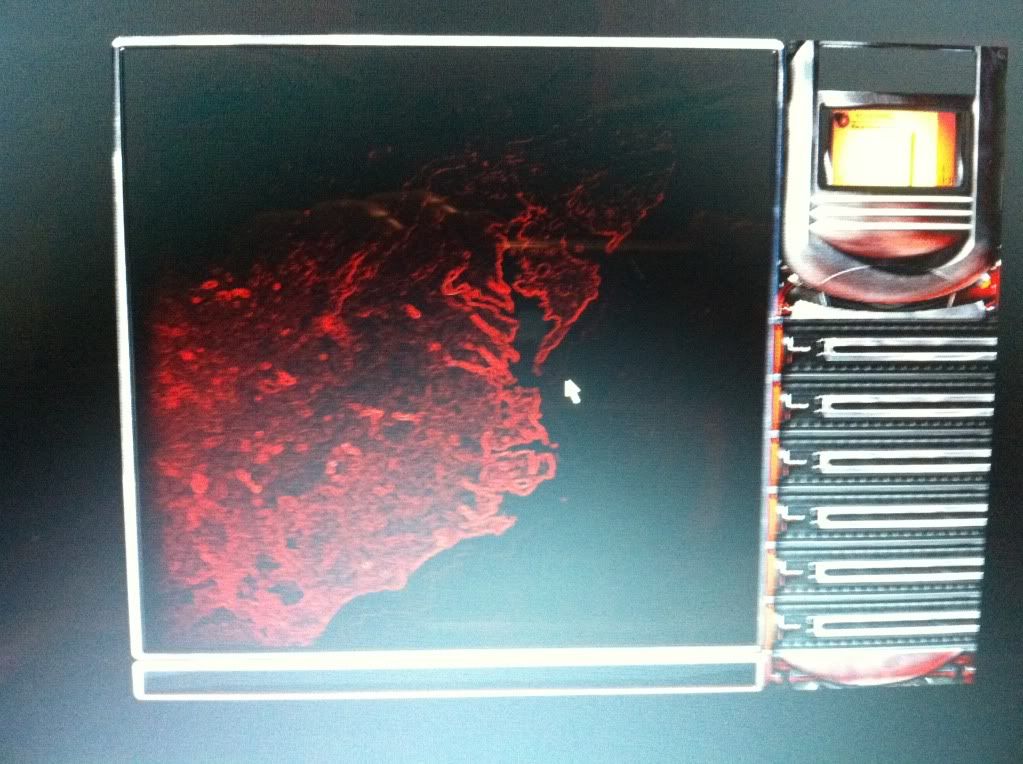I'll start with the common.
1. I have the blackscreen/can't see menu problem. I am on a laptop windows 7, intel® HD Graphics. I have been searching around these forums and i guess this problem still hasn't been fixed? I did all the basics like compatibility, attempt to correct ini file, etc and none of that worked. I know it is because of the ddraw.dll thing and it is forcing it to the small 800x600 resolution. Has this been fixed?
2. I found out you can actually navigate the menu and still play the game if you just press the windows button or alt tab out real quick and go back into it. What happens is, it will show the screen your on with the menu buttons, and you can navigate it by continually alt + tabbing/windows button. The game plays when you start it and everything, it's just menu's that you will not see. Well by using this I am able to start lan games and get into them on my network, but I cannot see the other computer when we try to lan with each other. Help please...
FIXED 3. Multiplayer is not working. I have 2 cd keys because I bought the game twice a while ago because my cd was broken, so I have two usernames for online. I logged in with both usernames on both computers, started the game, but on both computers like both games start and when we both get into the game one of them freezes and says cannot connect to the other player and the other computer goes to a black screen. I don't know why it does this, but it happens everytime, always alternating which computer does which.
FIXED 4. Since I have 2 cd keys I registered another username on this site. (Me and my brother are the ones trying to lan together but it's not working. I am posting all these questions from his username mine is Johng123.) Well the problem is I put in the cd key and it says already in use by another user. It's weird because I used to be able to login to my account online like earlier today but when I registered on this site and tried my username it no longer worked. I think the cd key is linked to like an old westwood account or something. Some one help me out here on what to do and how to fix this. I have the 2 cd keys, and one linked (this account) but the other cd key will not link.
Yeah I have a lot of problems please help!!
Edited by Jimmyyyyy, 03 April 2011 - 01:18 AM.