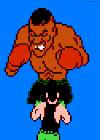play ra2 window
Started by tigrotto, Feb 24 2011 03:37 PM
4 replies to this topic
#1

Posted 24 February 2011 - 03:37 PM
Hello and 'can play in minimizing redalert2 window on the desktop?
#2

Posted 25 February 2011 - 12:10 AM
to play ra2 in a desktop window, create a shortcut to ra2.exe (image 1)
go to the properties menu for the shortcut (image 2)
and add " -win" to the end of the target line (image 3)
after you've done these steps, open ra2 with the shortcut and viola!
note: some windows mode ra2 configurations require windows to be run at 16-bit colour depth. if you recieve an error, try setting your display properties to 16-bit colour depth (control panel/display)
you can find ra2.exe in:
The Next Decade: C:\Program Files\EA Games\Command & Conquer The First Decade\Command & Conquer Red Alert™ II\RA2
Red Alert 2 CD: C:\westwood\ra2
http://img543.imageshack.us/i/shortcutra2.jpg/
http://img696.imageshack.us/i/propertiesshortcutra2.jpg/
http://img25.imageshack.us/i/winyc.jpg/
go to the properties menu for the shortcut (image 2)
and add " -win" to the end of the target line (image 3)
after you've done these steps, open ra2 with the shortcut and viola!
note: some windows mode ra2 configurations require windows to be run at 16-bit colour depth. if you recieve an error, try setting your display properties to 16-bit colour depth (control panel/display)
you can find ra2.exe in:
The Next Decade: C:\Program Files\EA Games\Command & Conquer The First Decade\Command & Conquer Red Alert™ II\RA2
Red Alert 2 CD: C:\westwood\ra2
http://img543.imageshack.us/i/shortcutra2.jpg/
http://img696.imageshack.us/i/propertiesshortcutra2.jpg/
http://img25.imageshack.us/i/winyc.jpg/
Edited by rumblesom, 25 February 2011 - 12:14 AM.
#3

Posted 25 February 2011 - 06:51 AM
Very Very thanks my friend thanks very much!!!!!!!!
#4

Posted 04 September 2014 - 12:51 PM
Can't seem to get it to work. I am in 16 bit color mode.
I have tried these:
"C:\Program Files (x86)\EA Games\Command & Conquer The First Decade\Command & Conquer Red Alert™ II\RA2\RA2.exe"" -win"
"C:\Program Files (x86)\EA Games\Command & Conquer The First Decade\Command & Conquer Red Alert™ II\RA2\RA2.exe-win"
"C:\Program Files (x86)\EA Games\Command & Conquer The First Decade\Command & Conquer Red Alert™ II\RA2\RA2.exe- win"
"C:\Program Files (x86)\EA Games\Command & Conquer The First Decade\Command & Conquer Red Alert™ II\RA2\RA2.exe -win"
"C:\Program Files (x86)\EA Games\Command & Conquer The First Decade\Command & Conquer Red Alert™ II\RA2\RA2.exe""-win"
says "target box is not valid. Make sure path and file name are correct" every FORKING time. I am using the first decade edition of the game but I had no problem creating a shortcut for just RA2 that bypasses
opening video for the first decade. Any help would be nice. Thanks a lot in advance.
I have tried these:
"C:\Program Files (x86)\EA Games\Command & Conquer The First Decade\Command & Conquer Red Alert™ II\RA2\RA2.exe"" -win"
"C:\Program Files (x86)\EA Games\Command & Conquer The First Decade\Command & Conquer Red Alert™ II\RA2\RA2.exe-win"
"C:\Program Files (x86)\EA Games\Command & Conquer The First Decade\Command & Conquer Red Alert™ II\RA2\RA2.exe- win"
"C:\Program Files (x86)\EA Games\Command & Conquer The First Decade\Command & Conquer Red Alert™ II\RA2\RA2.exe -win"
"C:\Program Files (x86)\EA Games\Command & Conquer The First Decade\Command & Conquer Red Alert™ II\RA2\RA2.exe""-win"
says "target box is not valid. Make sure path and file name are correct" every FORKING time. I am using the first decade edition of the game but I had no problem creating a shortcut for just RA2 that bypasses
opening video for the first decade. Any help would be nice. Thanks a lot in advance.
#5

Posted 04 September 2014 - 01:04 PM
![]() You tried everything EXCEPT the correct one
You tried everything EXCEPT the correct one ![]() (not laughing at you, I just find it funny).
(not laughing at you, I just find it funny).
Copy/Paste this to the Target line (including the quotation marks):
"C:\Program Files (x86)\EA Games\Command & Conquer The First Decade\Command & Conquer Red Alert™ II\RA2\RA2.exe" -win
(I'm not sure about Win 8 though).
0 user(s) are reading this topic
0 members, 0 guests, 0 anonymous users